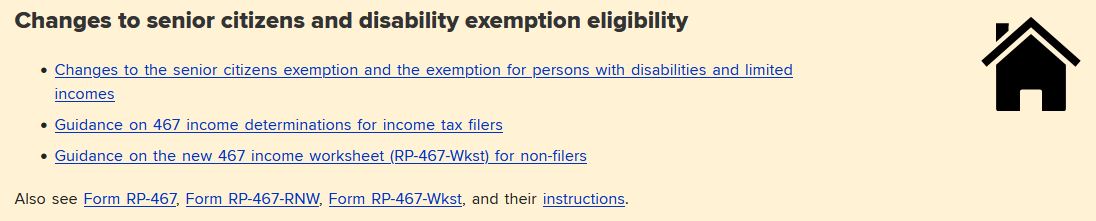12/18/2023 Assessment Community Weekly
Guidance on 467 income determinations for income tax filers
Recently we announced guidance for computing 467 income for applicants who do not file income tax returns.
Today, we're announcing new guidance for calculating 467 income for applicants who do file income tax returns.
As shown below, you can find all of this information on our Local assessment officials webpage.
Final reminder: Purge your STAR credit markers
After school tax bills have been processed, you should purge STAR credit markers from your database. If you don’t remove the markers, the STAR check literal may inappropriately display on the town and county tax roll and individual tax bills.
Note: While taxable values would not be impacted, STAR credits are income tax credits, and the names of credit recipients are not subject to public disclosure. While the law allows us to provide you with lists of STAR credit recipients, it also states that the information contained on these lists must be considered confidential and may not be subject to further disclosure under FOIL or otherwise.
We determine eligibility for the STAR credit annually. Therefore, you should not carry over STAR credit recipients from one year to the next.
To remove the markers, browse to the RPSV4 Updates section of the Online Assessment Community, and follow the instructions in the release notes for the STAR_credit_purge.exe file.
To review a list of this year's STAR credit recipients in your jurisdiction, see Report 11 in the Online Assessment Community.