
Department of Taxation and Finance
Instructions for Form IT-201 Full-Year Resident Income Tax Return
New York State • New York City • Yonkers • MCTMT
(including instructions for Forms IT-195 and IT-201-ATT)
IT-201-I
Printer-Friendly Version (PDF)
General information
Up-to-date information affecting your tax return
For tax law changes or forms corrections that occurred after the forms and instructions were finalized, see Personal income tax up-to-date information or visit www.tax.ny.gov (search: corrections).
What’s new for 2025
For a detailed list of what’s new, including a summary of tax law changes, see New for 2025 or visit www.tax.ny.gov (search: 2025).
File electronically
Electronic preparation (e-file) is fast, easy, and secure. You may even qualify for free filing options. For all your e-file options, see Filing Season Resource Center on our website.
For the fastest processing of your refund, combine e-file with direct deposit. You can receive your New York State tax refund up to two weeks sooner than if you filed by paper and requested a paper check.
User-friendly e-file software ensures you file all the right forms and do not miss out on valuable credits.
E-file information
Using software?
You must e-file if your software allows you to e-file your return, or if you are a tax preparer who is subject to the e-file mandate. E-file is easy, safe, and allows you to get your refund faster. Most New York taxpayers e-file.
Make a payment
Pay a balance due by authorizing the Tax Department to withdraw the payment from your bank account. Authorize the payment when you e-file your return or make a return payment after you file your return using our Online Services. You may also pay with a credit card.
For more information, See Make a personal income tax return payment or visit www.tax.ny.gov (search: pay).
Other forms you may need to file
If you do file a paper return, see Income tax full-year resident forms or visit www.tax.ny.gov (search: full).
For a complete list of credits, see Income tax credits or visit www.tax.ny.gov (search: credits). Reminder: To claim a tax credit (with the exception of the household credit and New York City school tax credit), you must complete and submit the appropriate credit form.
New York City forms
If you need to get New York City tax forms and instructions or information about New York City business taxes, contact the New York City Department of Finance:
- Online: Visit www.nyc.gov/finance
- By online message: Visit www.nyc.gov/contactdof
- By phone: From any of the five boroughs in New York City, call 311. From outside New York City, call 212-639-9675.
Protect yourself from identity theft
Identity theft is the unauthorized use of personal information such as:
- Social Security number
- credit card number
Identity thieves can file forged tax returns to collect fraudulent refunds and victims may not be aware their identities have been stolen.
Protect your identity by writing only the last four digits of your Social Security number on any check or money order you send to the Tax Department. You must include your complete Social Security number on your return and payment voucher. We cannot process these forms without the complete number.
For more information, or if you think you have been a victim of tax-related identity theft, see Identity theft affecting your tax records or visit www.tax.ny.gov (search: fraud).
File a valid return
If the paper form you are using has a year under the New York State map in the upper-left corner, you can only use that form for that tax year.
To file a complete return, you must:
- complete all required schedules and forms that make up your return,
- include all pages of those forms and schedules when you file,
- submit only those forms and schedules that apply to your return, and
- confirm you made all required entries.
If you submit your return with missing pages or missing entries, we cannot process it and you may be subject to penalty and interest.
Entering whole dollar amounts
When you enter amounts on your return, enter whole dollar amounts only. This includes amounts on any credit forms, schedules, or other forms you submit with your New York State return.
Do not enter any cent amounts. We preprinted the zeros in that box. Instead, round cents to the nearest dollar using the following rules:
- Drop amounts that are less than 50 cents. For example, $1.39 becomes $1.
- Increase amounts that are 50 cents or more to the next dollar. For example, $2.50 becomes $3.
Common words and phrases
To enhance clarity, these instructions may use common abbreviations, including:
- EIC = earned income credit
- IRC = Internal Revenue Code
- IRS = Internal Revenue Service
- MCTMT = Metropolitan Commuter Transportation Mobility Tax
- NYS = New York State
- NYC = New York City
Online Services
Create an Online Services account and log in to:
- make payments
- view your filing and payment history
- get email notifications for refunds, bills, and notices
- sign up for electronic communications about refunds, bills, and notices
Access is available 24 hours a day, 7 days a week.
For more information, see Online Services or visit www.tax.ny.gov (search: online).
How to fill in the forms
As you complete your form, follow these guidelines to avoid processing delays:
- Use black ink only (no red or other color ink or pencils) to print or type (if you are using a fill-in form) all entries.
- If you are entering a loss (an amount less than zero), place a minus sign immediately to the left of the loss amount. Do not use brackets or parentheses.
- Mark an X to fill in boxes as appropriate. Do not use a check mark. Keep your Xs and numerals inside the boxes.
- Do not write in dollar signs or commas when you enter amounts or numbers.
How to get 1099-G information
If you received an income tax overpayment, including a refund, from us in 2025, you may need information from Tax Department Form 1099-G, Statement for Recipients of State Income Tax Refunds, to complete your federal return. We do not mail this form. To view and print a copy, see Get your 1099-G information online or visit www.tax.ny.gov (search: 1099-G).
If you received unemployment benefits in 2025, you must report the information from Department of Labor (DOL) Form 1099-G, Statement for Recipients of Certain Government Payments, on your federal and New York State returns, if required to file.
For unemployment compensation or pandemic unemployment benefits, DOL will not mail you Form 1099-G. To access this form:
-
- Visit the DOL website at https://dol.ny.gov and see 1099-G Tax Form: Information you need for UI income tax filing.
- Log in to your NY.gov ID account.
- Select Unemployment Services and View/Print 1099-G.
New York State full-year residents: Who must file?
You must file a New York State resident return if you meet any of the following conditions:
- You must file a federal return.
- You did not have to file a federal return but your federal adjusted gross income for 2025 plus New York additions was more than $4,000 ($3,100 if you are single and can be claimed as a dependent on another taxpayer’s federal return).
- You want to claim a refund of any New York State, New York City, or Yonkers income taxes withheld from your pay or from your unemployment insurance benefit payments.
- You want to claim any refundable or carryover credits.
If you were a New York State resident for only part of the year, do not file Form IT-201. If you moved into New York State on any day other than January 1, or moved out of New York State on any day other than December 31, see New York nonresidents and part-year residents.
Additional notes to all filers
- Do you have to submit other forms? See Full-year resident forms or visit www.tax.ny.gov (search: full).
- Do you want to claim tax credits? See Income tax credits to learn about refundable and nonrefundable credits you may qualify for or visit www.tax.ny.gov (search: credits).
- Does your child have investment income over $2,700? It would be to your advantage to file a New York State return for your child to report your child’s investment income, since there will be no New York tax on the first $3,100 of that income. When you file your federal return, report your child’s investment income on federal Form 8615 (instead of federal Form 8814). If you file Form 8814, the amount of your child’s investment income over $2,700 that was included in your federal gross income will be reported on your New York State return and taxed at your rate.
- Did you file federal Form 1040-SR, U.S. Tax Return for Seniors? As you review your New York State income tax forms and instructions, read any reference to federal Form 1040 and its schedules as a reference to federal Form 1040-SR.
New York nonresidents and part-year residents
If you were a nonresident or a part-year resident of New York State and you received income from New York sources in 2025, you must file Form IT-203, Nonresident and Part-Year Resident Income Tax Return. For more information on residency, see Am I considered a New York State resident for income tax purposes? or visit www.tax.ny.gov (search: resident).
Separate returns are required for some married taxpayers who file a joint federal return.
If one of you was a New York State resident and the other was a nonresident or part-year resident, you must each file a separate New York return. The resident must use Form IT-201. The nonresident or part-year resident, if required to file a New York State return, must use Form IT-203. However, if you both choose to file a joint New York State return, use Form IT-201 and both spouses’ income will be taxed as full-year residents of New York State.
Filing information for same-sex married couples
Same-sex married couples have the same state tax benefits and requirements as different-sex married couples filing and paying New York State personal income tax. In addition, as a result of the Supreme Court’s decision United States v. Windsor, and IRS Revenue Ruling 2013-17, for federal tax purposes the IRS will recognize a marriage between a same-sex couple that is a legal marriage under the laws of the jurisdiction (either domestic or foreign) where the marriage was performed. Therefore, you must determine your filing status using the general married filing status rules (see Item A under Step 2, select your filing status, and complete items B through H).
The term spouse should be read as gender-neutral and includes a person in a marriage with a same-sex spouse. The term marriage includes a marriage between same-sex spouses.
Filing information for military servicemembers and their spouses
Servicemembers Civil Relief Act (SCRA): New York State conforms to the SCRA. Therefore, for any tax year of the marriage, a servicemember and their spouse may elect to use, for purposes of taxation, any of the following (regardless of the date they married):
- the residence or domicile of the servicemember
- the residence or domicile of the spouse
- the permanent duty station of the servicemember
Note: To make an election as described above, see Item G, Codes M4 through M9.
Step 1: Complete the taxpayer information section
Name and address
Write the following in the spaces provided:
- Name: Your first name, middle initial, and last name. If you are married and filing a joint return, enter both spouses’ names.
- Mailing address: Your mailing address (where you want to receive your mail) can be the same as, or different from, your permanent home address (where you actually live). Enter your current mailing address where you want us to send your refund, if requested, and any correspondence related to your return. PO Box or street address, city, state, ZIP code, and country.
Note: Do not abbreviate the country name.
Foreign addresses
Enter the information in the following order:
- city,
- abbreviation for the province or state,
- postal code (follow the country’s practice), and
- country (do not abbreviate the country name).
Taxpayer’s permanent home address
- If your mailing address is different from your permanent home address (for instance, you use a PO Box), enter your permanent home address. Your permanent home address is the address of the dwelling place in New York State where you actually lived as of December 31, 2025, whether you or your spouse owned or rented it.
- If you use a paid preparer and you use the preparer’s address as your mailing address, enter the address of your permanent home in the space provided.
- If you are a permanent resident of a nursing home, enter the nursing home address.
- If you are in the armed forces and your permanent home was in New York State when you entered the military, enter your New York permanent home address regardless of where you are stationed.
- If you are married and maintain separate New York State residences and are filing separate New York State returns, enter the address of your own residence as your permanent home address.
- If you moved after December 31, 2025, enter your permanent home address as of December 31, 2025, not your current home address. Enter your new home address in the mailing address area if you want your refund and other correspondence sent there.
Dates of birth and Social Security numbers
Enter your date of birth and entire Social Security number, and those of your spouse (if applicable).
New York State county of residence
Enter the county in New York State where you lived as of December 31, 2025. If you lived in New York City, use one of the following county names:
| If you lived in | enter |
|---|---|
| Bronx | Bronx |
| Brooklyn | Kings |
| Manhattan | New York |
| Queens | Queens |
| Staten Island | Richmond |
School district name and code number
Enter the name and code number of the school district where you live. For a detailed list of the school district names and code numbers by county, see School district codes or visit www.tax.ny.gov (search: school district). This is the public school district where you were a resident on December 31, 2025. It may not be the same as the district where your children attend school.
You must enter your school district name and code number even if:
- you were absent from the school district temporarily,
- the school your children attended was not in your school district, or
- you had no children attending school.
Decedent information
- If the taxpayer whose name is listed first on the return died after December 31, 2024, and before you filed your return, enter the date of death in the box labeled Taxpayer’s date of death, in month, day, and year (four-digits) order.
- If the taxpayer whose name is listed second died after December 31, 2024, and before you filed your return, enter the date of death in the box labeled Spouse’s date of death.
For more information, see Deceased taxpayers.
In addition, you must make the appropriate entry at Item G if you qualify for a 90-day extension of time to file your return because your spouse died within 30 days before the due date of your return. For more information, see When to file/important dates.
Step 2: Select your filing status and complete items B through H
Item A
In most cases, you must use the same filing status you used on your federal return. If you did not have to file a federal return, use the filing status you would have used if you had filed.
Exceptions
The only exceptions are for certain married couples filing a joint federal return in the following situations:
- One spouse is a New York State resident and the other is a nonresident or part-year resident. In this case, you must either:
- file separate New York returns using filing status ③; or
- file jointly, as if you both were New York State residents, using filing status ②.
In this case, you may file a separate New York return using filing status ③.
- You are unable to file a joint New York return because:
- the address or whereabouts of your spouse is unknown, and
- you can demonstrate that reasonable efforts have been made to locate your spouse, and
- good cause exists for the failure to file a joint New York return.
In this case, you may file a separate New York return using filing status ③.
- You are unable to file a joint New York return because:
- your spouse refuses to sign a joint New York return; and
- reasonable efforts have been made to have your spouse sign a joint return; and
- there exists objective evidence of alienation from your spouse such as:
- judicial order of protection;
- legal separation under a decree of divorce or separate maintenance; or
- living apart for the twelve months immediately preceding application to file a separate return, or commencement of an action for divorce or commencement of certain family court proceedings; and
- good cause exists for the failure to file a joint New York return.
In this case, you may file a separate New York return using filing status ③.
Item B
If you itemized your deductions on your 2025 federal income tax return, mark an X in the Yes box. If you claimed the standard deduction on your federal return, mark an X in the No box.
Item C
If you can be claimed as a dependent on another taxpayer’s federal return, you must mark an X in the Yes box. You must mark the Yes box even if the other taxpayer did not claim you as a dependent. For example, if another taxpayer was entitled to claim you as a dependent on their federal return, but chose not to so that you can claim the federal education credit, you must mark the Yes box.
Item D1
If you marked Yes on federal Schedule B (Form 1040), Interest and Ordinary Dividends, Part III then mark an X in the Yes box.
Item D2
All IT-201 filers must complete item D2.
If you or your spouse (if married filing jointly) maintained or had use of an apartment or living quarters in Yonkers during any part of 2025 (whether or not you personally used those living quarters for any part of the year), you must mark an X in the Yes box on line D2(1). Enter in the applicable box the number of months you and your spouse (if filing a joint return) lived in Yonkers during 2025.
Living quarters include a house, apartment, co-op, or any other dwelling that is suitable for year-round use, that you or your spouse maintain or pay for, or that is maintained for your primary use by another person, family member, or employer.
Example: Company A leases an apartment in Yonkers for the use of one of the company’s officers, and the apartment is mainly available to that individual. That individual is considered to be maintaining living quarters in Yonkers even though others might use the apartment on an occasional basis.
Notes:
- If you marked the Yes box on line D2(1), you may be considered a resident or part-year resident for Yonkers income tax purposes. The determination of residency is based on the facts and circumstances of your own situation. See Income tax definitions or visit our website at www.tax.ny.gov (search: resident). If you meet the definition of a Yonkers resident or part-year resident, see line 55: Yonkers resident income tax surcharge or line 57: Part-year Yonkers resident income tax surcharge instructions below.
- If you marked the Yes box on line D2(4), you may be subject to the Yonkers nonresident earnings tax. See line 56: Yonkers nonresident earnings tax instructions below.
Item E
If you are a full-year New York City resident (this includes the Bronx, Brooklyn, Manhattan, Queens, and Staten Island), leave item E blank.
All other IT-201 filers must complete item E.
If you or your spouse (if married filing jointly) maintained or had use of an apartment or living quarters in New York City during any part of 2025 (whether or not you personally used those living quarters for any part of the year), you must mark an X in the Yes box on line E(1) and enter the number of days you were in New York City, even if on personal business, on line E(2).
If you are married filing jointly and both spouses spent days in New York City, enter the higher number of days on line E(2).
Do not count days traveled through New York City to use a common carrier such as an airplane, train, or bus.
Living quarters include a house, apartment, co-op, or any other dwelling that is suitable for year-round use, that you or your spouse maintain or pay for, or that is maintained for your primary use by another person, family member, or employer.
Example: Company A leases an apartment in New York City for the use of one of the company’s officers, and the apartment is mainly available to that individual. That individual is considered to be maintaining living quarters in New York City even though others might use the apartment on an occasional basis.
Note: If you marked the Yes box on line E(1) and you spent 184 days or more (any part of a day is a day for this purpose) in New York City, you may be considered a resident for New York City income tax purposes. The determination of residency is based on the facts and circumstances of your own situation. See the definitions of Resident, Nonresident, and Part-year resident in these instructions. If you meet the definition, complete the New York City resident taxes and credits lines (47 through 53, 64, and 69 through 70a) on Form IT-201.
Item F
New York City residents and part-year residents only: Enter in the applicable box the number of months you and your spouse (if filing a joint return) lived in New York City during 2025. We need this information to verify your New York City school tax credit.
All other taxpayers: Leave Item F blank.
Item G
If you qualify for one or more of the special conditions below, enter the specified two-character code.
Code A6 Build America Bond interest
Enter this code if you included Build America Bond interest in your federal adjusted gross income. For additional information, see TSB-M-10(4)I, Treatment of Interest Income from Build America Bonds, or visit www.tax.ny.gov (search: TSB-M-10(4)I).
Code C7 Combat zone
Enter this code if you qualify for an extension of time to file and pay your tax due under the combat zone or contingency operation relief provisions. Visit www.tax.ny.gov (search: military).
Code D9 Death of spouse
Enter this code if you qualify for an automatic 90-day extension of time to file your return because your spouse died within 30 days before the due date of your return.
Code K2 Combat zone, killed in action (KIA)
Enter this code if you are filing a return on behalf of a member of the armed forces who died while serving in a combat zone. For information on filing a claim for tax forgiveness, visit www.tax.ny.gov (search: military).
Code E3 Out of the country
Enter this code if you qualify for an automatic two-month extension of time to file your federal return because you are out of the country. For additional information, see When to file/Important dates.
Code E4 Nonresident noncitizens
Enter this code if you are a U.S. nonresident noncitizen for federal income tax purposes and you qualify to file your federal income tax return on or before June 15, 2026. The filing deadline for your New York State return is also June 15, 2026.
Code E5 Extension of time to file beyond six months
Enter this code if either of the following conditions applies:
- You qualify for an extension of time to file beyond six months under § 157.3(b)(1)(i) of the personal income tax regulations because you are outside the United States and Puerto Rico. You must submit a copy of the letter you sent the IRS to request the additional time to file.
- You received a federal extension to qualify for the federal foreign earned income exclusion, or the foreign housing exclusion or deduction, or both. Submit a copy of the approved federal Form 2350, Application for Extension of Time to File U.S. Income Tax Return.
Code 56 Losses from Ponzi-type fraudulent investment arrangements
Enter this code if you had a Ponzi-type fraudulent investment and are reporting a New York State theft loss deduction (itemized deduction) using the federal safe harbor rules. Also submit a copy of the statement you made in accordance with federal Revenue Procedure 2009-20.
Code C2 Request an installment payment agreement
Enter this code if you cannot pay your tax due in full by April 15, 2026, and would like to request an installment payment agreement (IPA). You cannot apply for an IPA until you receive a bill. Once you do, follow the payment instructions on the bill.
You will continue to accrue penalties and interest (if applicable) on any unpaid balance of tax due for the duration of your IPA. For more information, see Installment payment agreement (IPA) or visit www.tax.ny.gov (search: IPA).
Codes M4 through M9 Servicemembers Civil Relief Act
Are you making an election under the SCRA to select a residence for state income tax purposes? If yes, enter the applicable codes.
Code M4: You are a military servicemember and you are electing to use your own state of legal residence or domicile for state income tax purposes.
Code M5: You are a military servicemember and you are electing to use your spouse’s state of legal residence or domicile for state income tax purposes.
Code M6: You are a military servicemember and you are electing to use the state where your permanent duty station is located for state income tax purposes.
Code M7: You are a civilian spouse of a military servicemember and you are electing to use your own state of legal residence or domicile for state income tax purposes.
Code M8: You are a civilian spouse of a military servicemember and you are electing to use the servicemember’s state of legal residence or domicile for state income tax purposes.
Code M9: You are a civilian spouse of a military servicemember and you are electing to use the state where the servicemember’s permanent duty station is located for state income tax purposes.
For additional information, see Information for military personnel and veterans or visit www.tax.ny.gov (search: military).
Code Y1 Spouses with different Yonkers resident status
Enter this code if you are filing jointly (filing status ②) and only one spouse was a full-year Yonkers resident and the other spouse was a Yonkers nonresident for the tax year. See the instructions for line 55.
Item H
Enter the required information for each dependent you claimed on federal Form 1040. Also enter the required information for any dependent you were entitled to claim on your federal return but chose not to (see Example below). If you did not have to file a federal return, enter the required information for each dependent you would be entitled to claim for federal income tax purposes.
Example: You were entitled to claim your child as a dependent on your federal return but chose not to in order to allow them to claim a federal education credit on their federal tax return. You may still claim them as a dependent on your New York State return.
If you have more than seven dependents and are filing a paper return, attach a separate sheet marked Form IT-201: Item H continued to your return with:
- your name and Social Security number at the top, and
- the required information for each additional dependent.
Note: If you are married filing a joint federal return but are required to file separate returns for New York State, complete item H as if you filed separate federal returns. For more information about filling separate returns, see filing status in Step 2.
Step 3: Enter your federal income and adjustments
Lines 1 through 19: Federal income tax return information
The calculation of your New York State, New York City, and Yonkers income tax is based on the information you reported on your federal income tax return, including your income and federal adjustments to income. If you did not file a federal return, you must report the same income and adjustments that you would have reported for federal income tax purposes if you had filed a federal return.
The amount entered on line 1 (wages, salaries, tips, etc.) should be the same as the amount reported on federal Form 1040, line 1z.
Be sure to enter your total other income on line 16 and your total federal adjustments to income on line 18. Write each type of income and each adjustment and its amount in the Identify areas on lines 16 and 18. If you need more room, submit a list on a separate sheet showing each type of income and each adjustment and its amount.
Enter only whole dollar amounts on your New York return.
Do not leave line 19 blank.
Step 4: Calculate your New York additions and subtractions
Overview
The calculation of your New York State income tax is based on your New York adjusted gross income. Your New York adjusted gross income is your federal adjusted gross income after certain New York additions and New York subtractions (modifications).
New York State taxes certain items of income not taxed by the federal government. You must add these New York additions to your federal adjusted gross income.
Similarly, New York State does not tax certain items of income taxed by the federal government. You must subtract these New York subtractions from your federal adjusted gross income. See below and Form IT-225, New York State Modifications, and its instructions.
Partners and S corporation shareholders
If you have income from a partnership or S corporation, include any New York adjustments that apply to that income. The entity should provide you with this information. For important information regarding these modifications, see the instructions for Form IT-225.
If you have either of the addition or subtraction modifications in the chart below, relating to your partnership or S corporation income, include the amount on the corresponding line of Form IT-201.
| Modification code | Description | Line number |
|---|---|---|
| EA-113 | Interest income on state and local bonds and obligations | 20 |
| ES-125 | Interest income on U.S. government bonds | 28 |
For all other additions and subtractions relating to your partnership and S corporation income, complete Form IT-225.
Beneficiaries (estates and trusts)
If you have income from an estate or trust, any New York adjustments that apply to that income, as well as any additions to or subtractions from federal itemized deductions, will be shown in your share of a single fiduciary adjustment.
- If the adjustment is a net addition, enter the amount and addition modification number EA-901 on Form IT-225, line 5.
- If the adjustment is a net subtraction, enter the amount and subtraction modification number ES-901 on Form IT-225, line 14.
When you have completed Form IT-225, transfer the amounts to Form IT-201 as instructed on Form IT-225.
If you filed federal Form 4970, Tax on Accumulation Distribution of Trusts:
- do not include on Form IT-201, line 11 the income you reported on Form 4970, line 1 because the IRC considers the distribution part of federal gross income.
- do include on your Form IT-225, line 5 the amount of income you reported on Form 4970, line 1, after subtracting any interest income on state and local bonds and obligations of New York State and its local governments that you included on Form 4970, line 5. See addition modification number A-114 in the instructions for Form IT-225.
New York additions
Line 20: Interest income on state and local bonds and obligations
Do you have interest income from state and local bonds and obligations from states other than New York State or its local governments?
- If No, go to line 21.
- If Yes, enter any such interest income that you received or that was credited to you during 2025 that was not included in your federal adjusted gross income. This includes interest income on:
- state and local bonds,
- interest and dividend income from tax-exempt bond mutual funds, and
- tax-exempt money market funds that invest in obligations of states other than New York.
If you purchased a bond between interest dates, include the amount of interest you received during the year, after subtracting the seller’s accrued interest (the amount accrued from the interest date preceding your purchase to the date you purchased the bond). You should have received this information when you purchased the bond.
If you sold a bond between interest dates, include the amount of interest you received during the year plus the accrued interest amount (the amount accrued from the interest date preceding the date you sold the bond to the date you sold the bond). You should have received this information when you sold the bond.
For purposes of this addition, bond premium amortization is not allowed as a direct offset to interest income. You must report it:
- as a subtraction modification on Form IT-225—if the bond premium is attributable to a trade or business, or
- as an itemized deduction addition adjustment on Form IT-196, line 44—if the bond premium is not attributable to a trade or business, but only if you itemize.
Line 21: Public employees 414(h) retirement contributions
Are you a public employee of New York State or its local governments?
- If No, go to line 22.
- If Yes, enter the amount of 414(h) retirement contributions, if shown on any federal Form W-2, Wage and tax statement if you are:
- a member of the New York State and Local Retirement Systems, which include the New York State Employees’ Retirement System and the New York State Police and Fire Retirement System;
- a member of the New York State Teachers’ Retirement System;
- an employee of the State or City University of New York who belongs to the Optional Retirement Program;
- a member of the New York City Employees’ Retirement System, the New York City Teachers’ Retirement System, the New York City Board of Education Retirement System, the New York City Police Pension Fund or the NYC Fire Department Pension Fund; or
- a member of the Manhattan and Bronx Surface Transit Operating Authority (MABSTOA) Pension Plan.
Do not enter contributions to a § 401(k) deferred arrangement, § 403(b) annuity, or § 457 deferred compensation plan.
Line 22: New York’s 529 college savings program distributions
Did you make a nonqualified withdrawal during 2025 from an account established under New York’s 529 college savings program?
- If No, go to line 23.
- If Yes, the withdrawal is a nonqualified withdrawal and you must complete the Line 22 worksheet.
A withdrawal from a New York 529 college savings program is considered nonqualified unless it is used:
- to pay the qualified higher education expenses of the designated beneficiary at an eligible educational institution as defined in Education Law § 695-b(5) (even if the amount withdrawn is reinvested in New York’s college savings program within the IRC 60-day rollover period),
- to pay the qualified postsecondary credentialing expenses of the designated beneficiary at an eligible educational institution on or after July 4, 2025,
- to pay the principal and interest on any qualified education loan [as defined in IRC § 221(d)] of the designated beneficiary or a sibling of the designated beneficiary on or after September 5, 2024,
- to make a rollover to a Roth IRA as provided for in IRC § 529(c)(3)(E) on or after September 5, 2024,
- for any purpose, provided the withdrawal is the result of the death or disability of the designated beneficiary, or
- to make a rollover of some or all its assets, either contributions or earnings, to a qualified Achieving a Better Life Experience (ABLE) program.
Note: Transfers between accounts of family members that are not disbursed in cash or in-kind within New York’s program are not considered distributions and therefore not required to be added back as nonqualified withdrawals.
Nonqualified withdrawals from a New York 529 college savings program include, but are not limited to:
- the transfer to another state’s program (whether for the same beneficiary or for the benefit of another family member)
- any withdrawal used to pay tuition and related expenses in connection with enrollment or attendance at elementary or secondary public, private, or religious schools because higher education generally means public or private, non-profit or proprietary post-secondary educational institutions, in or outside New York State
- any withdrawal used to pay the principal or interest on any qualified education loan [as defined in IRC § 221(d)] of the designated beneficiary or a sibling of the designated beneficiary before September 5, 2024
- any withdrawal used to make a rollover to a Roth IRA as provided for in IRC § 529(c)(3)(E) before September 5, 2024
- any withdrawal used for postsecondary credentialing expenses that are not paid to an eligible educational institution
Note: Before you complete this worksheet, you must first calculate your Form IT-201, line 30, subtraction for New York’s 529 college savings program for 2025.
Line 23: Other additions
Use this line to report other additions that are not specifically listed on Form IT-201.
Enter on line 23 the amount from Form IT-225, line 9. Submit Form IT-225 with your return.
New York subtractions
Line 25: Taxable refunds, credits, or offsets of state and local income taxes
If you received an inflation refund check from the Tax Department and included the check amount in the calculation of federal adjusted gross income reported on line 19, then enter that amount on line 25.
Checks were mailed in the fall of 2025. For more information, visit www.tax.ny.gov (search: inflation).
Line 26: Pensions of New York State and local governments and the federal government
Did you receive a pension or other distribution from a New York State or local government pension plan or federal government pension plan that was included in your federal adjusted gross income?
- If No, go to line 27.
- If Yes, enter the amount of any pension you received—or any distributions made to you from a pension plan that represents a return of contributions in a year prior to retirement—as an officer, employee, or beneficiary of an officer or employee of any of the following:
- New York State, including State and City University of New York and New York State Education Department employees who belong to the Optional Retirement Program.
Optional Retirement Program members may only subtract that portion attributable to employment with the State or City University of New York or the New York State Education Department. - Certain public authorities, including:
- Metropolitan Transit Authority (MTA) Police 20-Year Retirement Program;
- Manhattan and Bronx Surface Transit Operating Authority (MABSTOA); and
- Long Island Railroad Company.
- Local governments within the state.
- The United States, its territories, possessions (or political subdivisions thereof), or any agency or instrumentality of the United States (including the military), or the District of Columbia.
- New York State, including State and City University of New York and New York State Education Department employees who belong to the Optional Retirement Program.
You may not subtract the following:
- Pension payments or return of contributions that were attributable to your employment by an employer other than a New York public employer, such as a private university, and any portion attributable to contributions you made to a supplemental annuity plan which was funded through a salary reduction program.
- Periodic distributions from government (IRC § 457) deferred compensation plans.
However, these payments and distributions may qualify for the pension and annuity income exclusion described in the instructions for line 29.
Nonemployee spouses
You may include distributions you received from a New York State or local pension plan or from a federal government pension plan as a nonemployee spouse in accordance with a court-issued qualified domestic relations order (QDRO) that meets the criteria of IRC § 414(p)(1)(A) or in accordance with a domestic relations order (DRO) issued by a New York court.
Line 28: Interest income on U.S. government bonds
Did you include interest income from U.S. government bonds or other U.S. government obligations on lines 2, 6, or 11?
- If No, go to line 29.
- If Yes, enter the amount of interest income you earned from bonds or other obligations of the U.S. government.
Dividends you received from a regulated investment company (mutual fund) that invests in obligations of the U.S. government and meet the 50% asset requirement each quarter qualify for this subtraction. The portion of the qualifying dividends that may be subtracted is based upon the portion of the taxable income received by the mutual fund that is derived from federal obligations.
Contact the mutual fund for additional information on meeting the 50% asset requirement and calculating your allowable subtraction (if any).
If you include an amount on line 28 from more than one line on Form IT-201, submit a schedule on a separate sheet showing the breakdown from each line.
Do not list the same interest more than once on lines 28 and 31; see the instructions for Form IT-225, subtraction modification numbers S-121 and S-123.
Line 29: Pension and annuity income exclusion
Did you enter an amount of pension income or annuity income, or both (generally reported on line 9 or 10) that was not from a New York State or local government pension plan or federal government pension plan?
- If No, go to line 30.
- If Yes, and you were 59½ before January 1, 2025, enter the qualifying pension and annuity income included in your 2025 federal adjusted gross income, but not more than $20,000.
If you became 59½ during 2025, enter only the amount you received after you became 59½, but not more than $20,000. If you received pension and annuity income and are married, or received pension and annuity income as a beneficiary, see Married taxpayers or Beneficiaries below.
$20,000 limit: You may not take a pension and annuity income exclusion that exceeds $20,000, regardless of the source of the income.
Qualifying pension and annuity income includes the following:
- periodic payments for services you performed as an employee before you retired
- periodic and lump-sum payments from an IRA, but not payments derived from contributions made after you retired
- periodic distributions from government (IRC § 457) deferred compensation plans
- periodic distributions from an annuity contract [IRC § 403(b)] purchased by an employer for an employee and the employer is a corporation, community chest, fund, foundation, or public school
- periodic payments from an HR-10 (Keogh) plan, but not payments derived from contributions made after you retired
- lump-sum payments from an HR-10 (Keogh) plan, but only if federal Form 4972 is not used. Do not include that part of your payment that was derived from contributions made after you retired
- periodic distributions of benefits from a cafeteria plan (IRC § 125) or a qualified cash or deferred profit-sharing or stock bonus plan [IRC § 401(k)], but not distributions derived from contributions made after you retired
Qualifying pension and annuity income does not include:
- Distributions you received as a nonemployee spouse in accordance with a court-issued qualified domestic relations order (QDRO) that meets the criteria of IRC § 414(p)(1)(A) or in accordance with a domestic relations order (DRO) issued by a New York court.
- Distributions you received as a result of an annuity contract purchased with your own funds from an insurance company or other financial institution. The payments are attributable to premium payments you made using your own funds and are not attributable to personal services you performed.
- Employer nonelective and matching contributions that you designated to a Roth account under the SECURE 2.0 Act of 2022.
Married taxpayers
If you both qualify, you and your spouse can each subtract up to $20,000 of your own pension and annuity income. However, neither of you can claim any unused part of your spouse’s exclusion.
Example: Taxpayer A and Taxpayer B, both age 62, included total pension and annuity income of $45,000 in their federal adjusted gross income on their joint federal tax return. Taxpayer A received qualifying pension and annuity payments totaling $30,000 and Taxpayer B received qualifying payments totaling $15,000. They are filing a joint New York State resident personal income tax return. Taxpayer A may claim the maximum pension and annuity income exclusion of $20,000, and Taxpayer B may claim an exclusion of $15,000, for a total pension and annuity income exclusion of $35,000.
Beneficiaries
If you received a decedent’s pension and annuity income, you may make this subtraction if the decedent would have been entitled to it, had the decedent continued to live, regardless of your age. If the decedent would have become 59½ during 2025, enter only the amount received after the decedent would have become 59½, but not more than $20,000.
If any portion of this exclusion was subtracted on the decedent’s personal income tax return, you must first reduce the amount you are eligible to claim by the same amount subtracted on the decedent’s return. The total pension and annuity income exclusion claimed by the decedent and the decedent’s beneficiaries cannot exceed $20,000.
If the decedent has more than one beneficiary, the decedent’s $20,000 pension and annuity income exclusion must be allocated among the beneficiaries. Each beneficiary’s share of the $20,000 exclusion is determined by multiplying $20,000 by a fraction whose numerator is the value of the pensions and annuities inherited by the beneficiary, and whose denominator is the total value inherited by all beneficiaries of the decedent’s pensions and annuities.
Example: A taxpayer received pension and annuity income totaling $6,000 as a beneficiary of a decedent who was 59½ before January 1, 2025. The decedent’s total pension and annuity income was $24,000, shared equally among four beneficiaries. Each beneficiary is entitled to one-quarter of the decedent’s pension exclusion, or $5,000 ($20,000 multiplied by 0.25). The taxpayer also received a qualifying pension and annuity payment of $14,000 in 2025. The taxpayer is entitled to claim a pension and annuity income exclusion of $19,000 ($14,000 attributable to the taxpayer’s own pension and annuity payment, plus $5,000 received as a beneficiary*).
*The total amount of the taxpayer’s pension and annuity income exclusion that can be applied against the taxpayer’s pension and annuity income received as a beneficiary is limited to the taxpayer’s share of the decedent’s pension and annuity income exclusion.
Disability income exclusion
If you are also claiming the disability income exclusion (Form IT-225, S-124), the total of your pension and annuity income exclusion and disability income exclusion cannot exceed $20,000.
Line 30: New York’s 529 college savings program deduction/earnings distributions
Account owner
During 2025, did you, as an account owner, make contributions to or a withdrawal from one or more tuition savings accounts established under New York’s 529 college savings program?
- If No, go to line 31.
- If Yes, and you:
- as an account owner, made contributions, enter the amount up to $5,000 ($10,000 for married taxpayers filing a joint return) on line 1 of the Line 30 worksheet.
- as an account owner, made a withdrawal and part of the withdrawal was included in your federal adjusted gross income, then enter that amount on line 2 of the Line 30 worksheet.
Beneficiary
During 2025, did you, as a beneficiary, receive a withdrawal from one or more tuition savings accounts established under New York’s 529 college savings program?
- If No, go to line 31.
- If Yes, and you included part of the withdrawal in your federal adjusted gross income (and did not include it as an account owner on line 2 of the worksheet above), then enter that amount on line 30.
Line 31: Other subtractions
Use this line to report other subtractions that are not specifically listed on Form IT-201.
Enter on line 31 the amount from Form IT-225, line 18. Submit Form IT-225 with your return.
Line 33: New York adjusted gross income
Do not leave line 33 blank.
Step 5: Enter your New York standard or New York itemized deduction and dependent exemption amounts
Line 34: Standard or itemized deduction
You may take either the New York standard deduction or the New York itemized deduction.
To determine which deduction to use, follow these steps:
- To find the standard deduction amount for your filing status, use the New York State standard deduction table below.
- To calculate your New York itemized deduction, use Form IT-196, New York Resident, Nonresident, and Part-Year Resident Itemized Deductions, and its instructions.
- Compare the Form IT-196, line 49 amount to your New York standard deduction amount from the standard deduction table.
- For a greater tax benefit, enter the larger of the Standard or Itemized deduction on line 34 and mark an X in the appropriate box, Standard or Itemized.
Notes:
- If you choose the itemized deduction, you must submit Form IT-196 with your return.
- If you are married and filing separate returns (filing status ③), both of you must take the standard deduction unless both of you choose to itemize deductions on your New York returns.
- If you paid qualified college tuition expenses, you may choose to claim either a credit or an itemized deduction.*
*The college tuition itemized deduction may offer you a greater tax benefit if you itemize deductions on your New York return. Complete Form IT-196 to determine if your allowable New York itemized deduction, including the college tuition itemized deduction, is greater than your standard deduction. See College tuition credit or itemized deduction or visit www.tax.ny.gov (search: college).
| Filing status | Standard deduction (enter on line 34) |
|---|---|
| ① Single and you marked item C Yes | $3,100 |
| ① Single and you marked item C No | $8,000 |
| ② Married filing joint return | $16,050 |
| ③ Married filing separate return | $8,000 |
| ④ Head of household (with qualifying person) | $11,200 |
| ⑤ Qualifying surviving spouse | $16,050 |
Line 36: Dependent exemption amount
The value of each New York State dependent exemption is $1,000.
Multiply the number of your dependents listed on Form IT-201, item H (and on Form IT-201 - item H continued, if you are claiming more than 7 dependents) by 1,000, and enter the amount on line 36.
Lines 37 and 38: Taxable income
Subtract line 36 from line 35. The result is your taxable income. Enter this amount on both line 37 and line 38. If line 36 is more than line 35, leave line 37 and line 38 blank.
Step 6: Calculate your taxes
Line 39 – New York State tax
Is line 33 (your New York adjusted gross income) $107,650 or less?
- If Yes, find your New York State tax using the 2025 New York State Tax Table (visit www.tax.ny.gov and search: table); or if line 38 is $65,000 or more, use the New York State tax rate schedule below. Enter the tax due on line 39.
- If No, see Tax computation – New York adjusted gross income of more than $107,650 below.
Line 40: New York State household credit
If you marked the Yes box at item C on the front of Form IT-201, you do not qualify for this credit. Continue with line 41.
If you marked No, use the appropriate table (1, 2, or 3) and the notes below to determine the amount to enter on line 40.
- Filing status ① only (Single): Use New York State household credit table 1.
- Filing status ②, ④, and ⑤: Use New York State household credit table 2.
- Filing status ③ only (Married filing separate return): Use New York State household credit table 3.
| If your federal adjusted gross income (see Note 1) is over: | but not over | enter on Form IT-201, line 40: |
|---|---|---|
| $ (see Note 2) | $5,000 | $75 |
| 5,000 | 6,000 | 60 |
| 6,000 | 7,000 | 50 |
| 7,000 | 20,000 | 45 |
| 20,000 | 25,000 | 40 |
| 25,000 | 28,000 | 20 |
| 28,000 | No credit is allowed; do not make an entry on Form IT-201, line 40. | |
| If your federal adjusted gross income (see Note 1) is: |
And the number of dependents listed on Form IT-201, item H, plus one for you (and one for your spouse if Married filing joint return) is: |
||||||||
|---|---|---|---|---|---|---|---|---|---|
| Over | but not over |
1 | 2 | 3 | 4 | 5 | 6 | 7 | over 7 (see Note 3) |
| Enter on Form IT-201, line 40: | |||||||||
| $ (see Note 2) | $5,000 | $90 | 105 | 120 | 135 | 150 | 165 | 180 | 15 |
| 5,000 | 6,000 | 75 | 90 | 105 | 120 | 135 | 150 | 165 | 15 |
| 6,000 | 7,000 | 65 | 80 | 95 | 110 | 125 | 140 | 155 | 15 |
| 7,000 | 20,000 | 60 | 75 | 90 | 105 | 120 | 135 | 150 | 15 |
| 20,000 | 22,000 | 60 | 70 | 80 | 90 | 100 | 110 | 120 | 10 |
| 22,000 | 25,000 | 50 | 60 | 70 | 80 | 90 | 100 | 110 | 10 |
| 25,000 | 28,000 | 40 | 45 | 50 | 55 | 60 | 65 | 70 | 5 |
| 28,000 | 32,000 | 20 | 25 | 30 | 35 | 40 | 45 | 50 | 5 |
| 32,000 | No credit is allowed; do not make an entry on Form IT-201, line 40 | ||||||||
| If your federal adjusted gross income (see Note 4) total from both returns is: |
And the number of dependents (from both returns) listed on Form IT-201, item H (Form IT-203, item I), |
||||||||
|---|---|---|---|---|---|---|---|---|---|
| Over | but not over |
1 | 2 | 3 | 4 | 5 | 6 | 7 | over 7 (see Note 3) |
| Enter on Form IT-201, line 40: | |||||||||
| $ (see Note 2) | $5,000 | $45 | 53 | 60 | 68 | 75 | 83 | 90 | 8 |
| 5,000 | 6,000 | 38 | 45 | 53 | 60 | 68 | 75 | 83 | 8 |
| 6,000 | 7,000 | 33 | 40 | 48 | 55 | 63 | 70 | 78 | 8 |
| 7,000 | 20,000 | 30 | 38 | 45 | 53 | 60 | 68 | 75 | 8 |
| 20,000 | 22,000 | 30 | 35 | 40 | 45 | 50 | 55 | 60 | 5 |
| 22,000 | 25,000 | 25 | 30 | 35 | 40 | 45 | 50 | 55 | 5 |
| 25,000 | 28,000 | 20 | 23 | 25 | 28 | 30 | 33 | 35 | 3 |
| 28,000 | 32,000 | 10 | 13 | 15 | 18 | 20 | 23 | 25 | 3 |
| 32,000 | No credit is allowed; do not make an entry on Form IT-201, line 40 | ||||||||
Use these notes for New York State household credit tables 1 through 3
Note 1 For most taxpayers, federal adjusted gross income is the amount from Form IT-201, line 19. However, if on Form IT-201 you entered special condition code A6 (for Build America Bond interest), your federal adjusted gross income is the line 19 amount minus any Build America Bond interest that was included in the line 19 amount.
Note 2 This amount could be 0 or a negative amount.
Note 3 For each individual over 7, add the amount in this column to the column 7 amount.
Note 4 For most taxpayers, federal adjusted gross income is the amount from Form IT-201, line 19 (or Form IT-203, line 19, Federal amount column). However, if on your New York State returns you or your spouse entered special condition code A6 (for Build America Bond interest), federal adjusted gross income is the line 19 amount minus any Build America Bond interest that was included in the line 19 amount. If your spouse was not required to file a New York State return, use your spouse’s federal adjusted gross income as reported on their federal return (minus any Build America Bond interest included in that amount).
Note 5 The credit amounts have been rounded.
Line 41: Resident credit
Did you have income from sources outside New York State and pay income tax to another state, a local government of another state, the District of Columbia, or to a province of Canada?
- If No, go to line 42.
- If Yes, complete Form IT-112-R, New York State Resident Credit, and, if applicable, Form IT-112-C, New York State Resident Credit for Taxes Paid to a Province of Canada. Enter the total amount of resident credit on line 41 and submit either form or both forms with your return.
Line 42: Other New York State nonrefundable credits
If you are claiming any nonrefundable credits, complete the appropriate credit forms and Form IT-201-ATT. Transfer the total amount of nonrefundable credits to line 42.
You must submit the completed credit forms and Form IT-201-ATT with your return.
Line 45: Net other New York State taxes
If you are subject to any other taxes, complete the appropriate forms and Part 2 of Form IT-201-ATT. Transfer the total amount from Form IT-201-ATT, line 30 Net other New York State taxes, to line 45.
You must submit the completed forms and Form IT-201-ATT with your return.
Line 47: New York City taxable income (NYC full-year residents only; part-year residents, see line 50)
Did you contribute to the New York Charitable Gifts Trust Fund in one or more of the following accounts:
- Health Charitable Account; or
- Elementary and Secondary Education Account; and
did you claim an itemized deduction for that contribution on Form IT-196?
- If No, enter the line 38 amount on line 47.
- If Yes, complete the Line 47 worksheet below.
Line 47a: New York City resident tax (NYC full-year residents only; part-year residents, see line 50)
Is line 47 (your New York City taxable income) less than $65,000?
- If Yes, find your New York City resident tax using the 2025 New York City Tax Table. Enter the tax on line 47a.
- If No, find your New York City resident tax using the New York City tax rate schedule below. Enter the tax on line 47a.
Joint returns
If you are married and filing a joint New York State return and only one of you was a resident of New York City for all of 2025, do not enter an amount here. See the instructions for line 51.
Line 48: New York City household credit (NYC residents only)
If you marked the Yes box at item C on the front of Form IT-201, you do not qualify for this credit and should go to line 49. If you marked No, use the appropriate table (4, 5, or 6) and accompanying notes to determine the amount to enter on line 48.
Joint returns
If you are married and filing a joint New York State return and only one of you was a resident of New York City for all of 2025, do not enter an amount here. See the instructions for line 51.
- Filing status ① only (Single): Use New York City household credit table 4.
- Filing status ②, ④, and ⑤: Use New York City household credit table 5.
- Filing status ③ only (Married filing separate return): Use New York City household credit table 6.
| If your federal adjusted gross income (see Note 1) is: | ||
|---|---|---|
| Over | but not over | enter on Form IT-201, line 48: |
| $ (see Note 2) | $10,000 | $15 |
| 10,000 | 12,500 | 10 |
| 12,500 | No credit is allowed; do not make an entry on Form IT-201, line 48. | |
|
If your federal adjusted gross income (see Note 1) is: |
And the number of dependents listed on Form IT-201, item H, plus one for you |
||||||||
|---|---|---|---|---|---|---|---|---|---|
| Over | but not over |
1 | 2 | 3 | 4 | 5 | 6 | 7 | over 7 (see Note 3) |
| Enter on Form IT-201, line 48: | |||||||||
| $ (see Note 2) | $15,000 | $30 | 60 | 90 | 120 | 150 | 180 | 210 | 30 |
| 15,000 | 17,500 | 25 | 50 | 75 | 100 | 125 | 150 | 175 | 25 |
| 17,500 | 20,000 | 15 | 30 | 45 | 60 | 75 | 90 | 105 | 15 |
| 20,000 | 22,500 | 10 | 20 | 30 | 40 | 50 | 60 | 70 | 10 |
| 22,500 | No credit is allowed; do not make an entry on Form IT-201, line 48. | ||||||||
|
If your federal adjusted gross income (see Note 4) |
And the number of dependents (from both returns) listed on Form IT-201, |
||||||||
|---|---|---|---|---|---|---|---|---|---|
| Over | but not over |
1 | 2 | 3 | 4 | 5 | 6 | 7 | over 7 (see Note 3) |
| Enter on Form IT-201, line 48: | |||||||||
| $ (see Note 2) | $15,000 | $15 | 30 | 45 | 60 | 75 | 90 | 105 | 15 |
| 15,000 | 17,500 | 13 | 25 | 38 | 50 | 63 | 75 | 88 | 13 |
| 17,500 | 20,000 | 8 | 15 | 23 | 30 | 38 | 45 | 53 | 8 |
| 20,000 | 22,500 | 5 | 10 | 15 | 20 | 25 | 30 | 35 | 5 |
| 22,500 | No credit is allowed; do not make an entry on Form IT-201, line 48 | ||||||||
Use these notes for New York City household credit tables 4 through 6
Note 1 For most taxpayers, federal adjusted gross income is the amount from Form IT-201, line 19. However, if on Form IT-201 you entered special condition code A6 (for Build America Bond interest), your federal adjusted gross income is the line 19 amount minus any Build America Bond interest that was included in the line 19 amount.
Note 2 This amount could be 0 or a negative amount.
Note 3 For each individual over 7, add the amount in this column to the column 7 amount.
Note 4 For most taxpayers, federal adjusted gross income is the amount from Form IT-201, line 19 (or Form IT-203, line 19, Federal amount column). However, if on your New York State returns you or your spouse entered special condition code A6 (for Build America Bond interest), federal adjusted gross income is the line 19 amount minus any Build America Bond interest that was included in the line 19 amount. If your spouse was not required to file a New York State return, use your spouse’s federal adjusted gross income as reported on their federal return (minus any Build America Bond interest included in that amount).
Note 5 The credit amounts have been rounded.
Line 50: Part-year New York City resident tax
If you were a New York City resident for only part of 2025, complete Form IT-360.1, Change of City Resident Status. Enter the tax amount on line 50 and submit Form IT-360.1 with your return. For more information see Form IT-360.1-I, Instructions for Form IT-360.1.
Line 51: Other New York City taxes
Enter the total amount of other New York City taxes from Form IT-201-ATT, Part 3, line 34.
Joint returns
If you are married and filing a joint New York State return and only one of you was a resident of New York City for all of 2025, calculate on a separate sheet the New York City resident tax on the New York State taxable income of the city resident as if you had filed separate federal returns reduced by the New York City household credit (if applicable).
The spouse that was a part-year New York City resident in 2025 should:
- Calculate their part-year New York City resident tax on Form IT-360.1.
- Transfer the combined tax amounts of both spouses from your separate sheet and your spouse’s Form IT-360.1 to line 51.
- Write the name and Social Security number of the New York City resident and Taxable income of New York City resident on that sheet.
- Submit it with your return.
If one spouse was a resident of New York City and the other a nonresident for all of 2025, calculate on a separate sheet the New York City resident tax on the New York State taxable income of the city resident as if you had filed separate federal returns reduced by the New York City household credit (if applicable). Transfer the amount from your separate sheet to line 51. Write the name and Social Security number of the city resident and Taxable income of New York City resident on that sheet. Submit it with your return.
If you are self-employed and carry on a trade, business, or profession in New York City, you may also be required to file New York City’s Form NYC-202, Unincorporated Business Tax Return for Individuals and Single-Member LLCs, or Form NYC-202S, Unincorporated Business Tax Return for Individuals. Since New York State does not administer the New York City unincorporated business tax, do not file your Form NYC-202 or NYC-202S with your state return.
Line 53: New York City nonrefundable credits
Can you claim the New York City unincorporated business tax (UBT) credit, the New York City accumulation distribution credit, or the part-year resident nonrefundable New York City child and dependent care credit? See New York City credits or visit www.tax.ny.gov (search: credits).
- If No, go to line 54.
- If Yes, complete Section C of Form IT-201-ATT and enter the amount from Form IT-201-ATT, line 10, on line 53.
Lines 54a through 54e: Metropolitan Commuter Transportation Mobility Tax (MCTMT)
The metropolitan commuter transportation mobility tax (MCTMT) is imposed on self-employed individuals with net earnings from self-employment allocated to Metropolitan Commuter Transportation District (MCTD).
For purposes of the MCTMT, the MCTD is divided into two zones.
- Zone 1 includes the counties of:
- Bronx
- Kings (Brooklyn)
- New York (Manhattan)
- Queens
- Richmond (Staten Island)
- Zone 2 includes the counties of:
- Dutchess
- Nassau
- Orange
- Putnam
- Rockland
- Suffolk
- Westchester
If an individual’s net earnings from self-employment allocated to either zone exceed $50,000 for the tax year, then you are subject to the MCTMT. The $50,000 threshold is calculated on an individual basis, even if you file a joint income tax return.
For purposes of the MCTMT, self-employed individuals include:
- Sole proprietors
- Partners in partnerships
- Members of limited liability companies (LLCs) that are treated as partnerships
- Partners of limited liability partnerships (LLPs) that are treated as partnerships
Note: Partners and members will be collectively referred to as partners. Partnerships, including LLPs and LLCs treated as partnerships, will be collectively referred to as partnerships in these instructions.
Did you or your spouse have net earnings from self-employment allocated to Zone 1 or Zone 2, or both that exceed $50,000?
- If No, skip lines 54a through 54e, and go to line 55.
- If Yes, you are subject to MCTMT. Go to lines 54a and 54b, as applicable.
Lines 54a and 54b: MCTMT net earnings base (see the detailed explanation below) for:
- Zone 1- Enter the amount of net earnings from self-employment allocated to Zone 1 for the tax year on line 54a.
- Zone 2- Enter the amount of net earnings from self-employment allocated to Zone 2 for the tax year on line 54b.
Notes:
- Only enter an amount on line 54a if your net earnings from self-employment allocated to Zone 1 exceed $50,000 for the tax year (calculated on an individual basis, even if you file a joint income tax return).
- Only enter an amount on line 54b if your net earnings from self-employment allocated to Zone 2 exceed $50,000 for the tax year (calculated on an individual basis, even if you file a joint income tax return).
- However, if you are an owner of an approved business or a partner in an approved business in the START-UP NY program, see START-UP NY below.
You must calculate your MCTMT net earnings base separately for each source of self-employment income that has business activity in one or both zones. If you have more than one source, combine all the individual amounts on line 54a (Zone 1 amounts) or line 54b (Zone 2 amounts), as applicable.
To calculate your MCTMT net earnings base you must multiply your net earnings from self-employment from each source by the specific zone’s allocation percentage for each source (see Determining the Metropolitan Commuter Transportation District allocation percentage below).
Joint returns
If you are filing a joint return, you and your spouse must each calculate the $50,000 Zone 1 threshold and the $50,000 Zone 2 threshold on an individual basis:
- For the MCTMT net earnings base for Zone 1 reported on line 54a:
- If each spouse’s individually calculated MCTMT net earnings base in Zone 1 is more than $50,000, add the two amounts and enter the combined total on line 54a.
- If either spouse’s individually calculated MCTMT net earnings base in Zone 1 is $50,000 or less, do not include that spouse’s base on line 54a.
- For the MCTMT net earnings base for Zone 2 reported on line 54b:
- If each spouse’s individually calculated MCTMT net earnings base in Zone 2 is more than $50,000, add the two amounts and enter the combined total on line 54b.
- If either spouse’s individually calculated MCTMT net earnings base in Zone 2 is $50,000 or less, do not include that spouse’s base on line 54b.
Example: You are filing a joint return. You have net earnings from self-employment totaling $120,000 in the MCTD, of which, $75,000 is allocated to Zone 1, and $45,000 is allocated to Zone 2. Your spouse also has net earnings from self-employment totaling $105,000, of which, $51,000 is allocated to Zone 1, and $54,000 is allocated to Zone 2.
Since each spouse’s individually calculated net earnings from self-employment allocated to Zone 1 exceed the $50,000 threshold, you must add the two amounts together ($75,000 + $51,000) and enter the total of $126,000 on line 54a.
Since your net earnings from self-employment allocated to Zone 2 is less than the $50,000 threshold, do not include your net earnings in the total on line 54b. However, you must enter your spouse’s net earnings from self-employment allocated to Zone 2 of $54,000 on line 54b.
MCTD allocation percentage
Determining the Metropolitan Commuter Transportation District allocation percentage for each source of self-employment income:
- START-UP NY approved business owners or partners of an approved business who have net earnings from self-employment allocated to either zone of the MCTD, must complete Form IT-6-SNY, Metropolitan Commuter Transportation Mobility Tax (MCTMT) for START-UP NY. If you have other sources of self-employment income allocated to either zone of the MCTD (other than the START-UP NY income), calculate those amounts as shown below. You must include all your net earnings from self-employment allocated to:
- Zone 1 on Form IT-6-SNY, line 1.
- Zone 2 on Form IT-6-SNY, line 6.
Note: You must enter the amounts from Form IT-6-SNY, line 5 or 10 on Form IT-201, line 54a or 54b, as applicable. It is possible that the amounts on Form IT-201, line 54a or 54b may be $50,000 or less.
Example: You have total net earnings from self-employment within Zone 1 of $80,000. Since this amount exceeds the $50,000 threshold, you are subject to the MCTMT. However, because $45,000 is from the tax-free NY area within Zone 1, you will be able to exclude $45,000 from the net earnings base on which you will calculate the MCTMT. Therefore, your net earnings used to calculate the MCTMT is $35,000. You calculated the MCTMT net earnings base as follows:
| Net earnings subject to MCTMT in Zone 1 reported on Form IT-6-SNY, line 1 | = $80,000 |
| START-UP NY net earnings in the tax-free area in Zone 1 reported on Form IT-6-SNY, line 4 | = $45,000 |
| MCTMT net earnings base for Zone 1 reported on Form IT-6-SNY, line 5 and Form IT-201, line 54a | = $35,000 |
- Partners must allocate partnership income to each zone of the MCTD based on the partnership's allocation. Partners will receive their Zone 1 or Zone 2 (or both) allocation percentage from their partnership on Form IT-204-IP, New York Partner's Schedule K-1.
- Zone 1- Multiply your net partnership income by the Zone 1 allocation percentage from Form IT-204-IP, line 29b, to determine the amount to include on line 54a.
- Zone 2- Multiply your net partnership income by the Zone 2 allocation percentage from Form IT-204-IP, line 29c, to determine the amount to include on line 54b.
If you are a partner in more than one partnership, calculate the amount separately for each partnership.
Example: You are a partner in a partnership XYZ doing business in Zone 1. You also report net earnings from self-employment from two businesses that report their activity on federal Schedule C (Form 1040). Business A carries on business both in and out of Zone 1. Business B carries on business only inside Zone 1. You calculate the amount to enter on Line 54a as follows:
| 1. Net partnership income of $80,000 multiplied by 65% (0.65), the Zone 1 allocation percentage shown on Form IT-204-IP, line 29b | = $52,000 |
| 2. Business B's net earnings from self-employment of $36,000 | = $36,000 |
| 3. Business A's net earnings from self-employment of $30,000. Since the business is carried on both in and out of Zone 1, use Form IT-203-A to calculate the amount to include: Net earnings of $30,000 × 40% (Form IT-203-A, line 8) |
= $12,000 |
| 4. Total amount to be included on line 54a | = $100,000 |
- All others:
- Zone 1 –
- If all your net earnings from self-employment are from business activity carried on inside Zone 1, then all your net earnings from self-employment are allocated to Zone 1. Include the total net earnings from self-employment for that source on line 54a.
- If your net earnings from self-employment are from business activity both inside and outside Zone 1, you must complete Form IT-203-A, Business Allocation Schedule, to calculate the amount to include on line 54a.
- Zone 2 –
- If all your net earnings from self-employment are from business activity carried on inside Zone 2, then all your net earnings from self-employment are allocated to Zone 2. Include the total net earnings from self-employment for that source on line 54b.
- If your net earnings from self-employment are from business activity both inside and outside Zone 2, you must complete Form IT-203-A, Business Allocation Schedule, to calculate the amount to include on line 54b.
- Zone 1 –
Note: For the definition of business activity inside and outside either zone of the MCTD, see Form IT-203-A-I, Instructions for Form IT-203-A.
Net earnings from self-employment generally is the amount reported on federal Schedule SE (Form 1040), Part 1, line 6, derived from the source of self-employment income.
Under IRC § 1402, income from certain employment is treated as income from a trade or business, and is reported on federal Schedule SE (Form 1040) as net earnings from self-employment. Accordingly, the income is included in an individual's calculation of net earnings from self-employment allocated to the MCTD and is subject to the MCTMT.
Types of employment treated as a trade or business under IRC § 1402 include but are not limited to:
- services performed by a United States citizen employed by a foreign government, the United Nations, or other international organization;
- services performed by a church employee if the church or other qualified church-controlled organization has a certificate in effect electing an exemption from employer Social Security and Medicare taxes; and
- qualified services performed by a minister, a member of a religious order who has not taken a vow of poverty, or a Christian Science practitioner or reader.
If your net earnings from self-employment are not subject to federal self-employment tax (for example, nonresident noncitizens), use federal Schedule SE (Form 1040) to calculate your net earnings from self-employment as if they were subject to the tax.
Note: In determining if the exclusion under IRC § 1402(a)(13) applies, an individual shall not be considered a limited partner if they directly, or indirectly, take part in the control, or participate in the management or operations of the partnership such that they are not a passive investor, regardless of their title or characterization in a partnership or operating agreement. In this case, you must include the distributive share from such partnership in your net earnings from self-employment [Tax Law § 800(e)].
Line 54c: MCTMT for Zone 1
Multiply the amount on line 54a by 0.60% (0.0060).
Line 54d: MCTMT for Zone 2
Multiply the amount on line 54b by 0.34% (0.0034).
Example: You have net earnings from self-employment totaling $110,000 in the MCTD with $40,000 allocated to Zone 1, and $70,000 allocated to Zone 2. The amount allocated to Zone 1, $40,000, is exempt from the MCTMT since it is less than the $50,000 threshold. However, the amount allocated to Zone 2, $70,000, exceeds the $50,000 threshold. Therefore, you calculate your MCTMT as follows:
-
- $70,000 (amount allocated to Zone 2) x 0.0034 (Zone 2 rate) = $238 (amount entered on line 54d)
Example: You have net earnings from self-employment totaling $110,000 in the MCTD with $53,000 allocated to Zone 1, and $57,000 allocated to Zone 2. The net earnings allocated to both zones exceed the $50,000 threshold. Therefore, you calculate your MCTMT as follows:
-
- $53,000 (amount allocated to Zone 1) x 0.0060 (Zone 1 rate) = $318 (amount entered on line 54c)
- $57,000 (amount allocated to Zone 2) x 0.0034 (Zone 2 rate) = $194 (amount entered on line 54d)
- $318 + $194 = $512 (amount entered on line 54e)
Line 55: Yonkers resident income tax surcharge
If you were a resident of Yonkers, did you enter an amount that is more than 0 on line 46?
- If No, go to line 56.
- If Yes, complete the Yonkers worksheet below and enter the amount from line o on line 55.
If you are filing jointly (filing status ②) and only one spouse was a Yonkers resident and the other spouse was a Yonkers nonresident for all of 2025:
- Enter special condition code Y1 on Form IT-201, Item G.
- Calculate on a separate sheet the Yonkers resident income tax surcharge on the New York State tax of the Yonkers resident as if you had filed separate federal returns.
- Enter the amount calculated on line 55.
- Write the name and Social Security number of the Yonkers resident and Yonkers resident income tax surcharge on that sheet.
- Submit that sheet with your return.
Line 56: Yonkers nonresident earnings tax
If you were not a resident of Yonkers, did you earn wages there?
- If No, go to line 57.
- If Yes, complete Form Y-203, Yonkers Nonresident Earnings Tax Return. Enter the amount of tax on line 56 and submit Form Y-203 with your return.
Line 57: Part-year Yonkers resident income tax surcharge
If you were a resident of Yonkers for only part of 2025, complete Form IT-360.1, Change of City Resident Status. Enter the tax amount on line 57 and submit Form IT-360.1 with your return.
Line 59: Sales or use tax
Report your sales or use tax liability on this line.
You owe sales or compensating use tax if you:
- purchased an item or service subject to tax that is delivered to you in New York State without payment of New York State and local tax to the seller; or
- purchased an item or service outside New York State that is subject to tax in New York State (and you were a resident of New York State at the time of purchase) with subsequent use in New York State.
Note: You may be entitled to a credit for sales tax paid to another state. See the exact calculation method in the instructions for Form ST-141, Individual Purchaser’s Periodic Report of Sales and Use Tax.
For sales and use tax purposes, a resident includes persons who have a permanent place of abode in the state. Accordingly, you may be a resident for sales tax purposes even though you may not be a resident for income tax purposes. For more information, see the instructions for Form ST-141.
You may not use this line to report:
- any sales and use tax on business purchases if the business is registered for sales and use tax purposes. You must report this tax on the business’s sales tax return.
- any unpaid sales and use tax on motor vehicles, trailers, all-terrain vehicles, vessels, or snowmobiles. This tax is paid directly to the Department of Motor Vehicles (DMV). If you will not be registering or titling it at the DMV, you should remit the tax directly to the Tax Department using Form ST-130, Business Purchaser’s Report of Sales and Use Tax, or Form ST-141.
An unpaid sales or use tax liability commonly occurs if you made purchases through the Internet, by catalog, from television shopping channels, or on an Indian reservation (except for purchases subject to Oneida Nation taxes), or if you purchased items or services subject to tax in another state and brought them back to New York for use here.
Example 1: You purchased a computer over the Internet that was delivered to your house in Monroe County, New York, from an out-of-state company and did not pay sales tax to that company.
Example 2: You purchased a book on a trip to New Hampshire that you brought back to your residence in Nassau County, New York, for use there.
You may also owe an additional local tax if you use property or services in another locality in New York State, other than the locality to which you paid tax. You owe use tax to the second locality if you were a resident of that locality at the time of the purchase, and its rate of tax is higher than the rate of tax originally paid.
Failure to pay sales or use tax may result in the imposition of penalty and interest. The Tax Department conducts routine audits based on information received from third parties, including the U.S. Customs Service and other states.
| If your federal adjusted gross income (line 19) is: | Enter on line 59: |
|---|---|
| up to $15,000* | $3 |
| $15,001 - $30,000 | 6 |
| 30,001 - 50,000 | 10 |
| 50,001 - 75,000 | 15 |
| 75,001 - 100,000 | 18 |
| 100,001 - 150,000 | 26 |
| 150,001 - 200,000 | 34 |
| 200,001 and greater | 0.0175% (0.000175) of income, or $125, whichever is smaller |
*This may be any amount up to $15,000, including 0 or a negative amount.
You may use this chart for purchases of items or services costing less than $1,000 each (excluding shipping and handling).
You may not use this chart for purchases related to a business, rental real estate, or royalty activities, regardless of the amount.
If you maintained a permanent place of abode in New York State for sales and use tax purposes for only part of the year, multiply the tax amount from the chart by the number of months you maintained the permanent place of abode in New York State and divide the result by 12. (Count any period you maintained the abode for more than one-half of a month as one month.)
If you owe sales or use tax, you may report the amount you owe on your personal income tax return rather than filing Form ST-141.
Using the sales and use tax chart above is an easy way to calculate your liability for all your purchases of items or services costing less than $1,000 each (excluding shipping and handling) that are not related to a business, rental real estate, or royalty activities.
You must use Form ST-141 to calculate your sales and use tax liability to be reported on this return if any of the following apply:
- You prefer to calculate the exact amount of sales and use tax due.
- You owe sales or use tax on an item or service costing $1,000 or more (excluding shipping and handling).
- You owe sales or use tax for purchases related to a business not registered for sales tax purposes, rental real estate, or royalty activities.
Include the amount from Form ST-141, line 7, on Form IT-201, line 59. Do not submit Form ST-141 with your return.
If the amount reported on line 59 is $1,700 or more, you must complete Form IT-135, Sales and Use Tax Report for Purchases of Items and Services Costing $25,000 or More, and submit it with your return.
If you do not owe any sales or use tax, you must enter 0 on line 59. Do not leave line 59 blank.
For additional information on when you may owe sales or use tax to New York, see Tax Bulletin, Use Tax for Individuals (including Estates and Trusts) (TB-ST-913). For more information on taxable and exempt goods and services, see Tax Bulletin, Quick Reference Guide for Taxable and Exempt Property and Services (TB-ST-740).
Step 7: Add voluntary contributions
Line 60
Do you want to make any voluntary contributions to the funds listed on Form IT-227?
- If No, go to line 61.
- If Yes, complete Form IT-227 and enter the amount from Part 2, line 1. Submit Form IT-227 with your return.
For a detailed description of the funds, see Voluntary contributions or visit www.tax.ny.gov (search: IT-227).
Your total contributions will reduce your refund or increase your tax payment. You cannot change the amounts you give after you file your return, even if we later adjust your refund or amount owed.
Step 8: Enter your payments and credits
Line 63: Empire State child credit
Do you have at least one qualifying child?
(A qualifying child must be less than 17 years old on December 31st of the tax year.)
- If No, you do not qualify for this credit. Continue with line 64.
- If Yes, review the instructions for Form IT-213, Claim for Empire State Child Credit, to see if you qualify for this credit. If you qualify, complete Form IT-213, and transfer the amount from Form IT-213 to Form IT-201, line 63. Submit Form IT-213 with your return.
For more information, see the instructions for Form IT-213.
Line 64: New York State and New York City child and dependent care credits
Would you qualify to claim the federal child and dependent care credit for 2025 (whether or not you actually claimed it)?
- If No, you do not qualify for this credit. Continue with line 65.
- If Yes, complete Form IT-216, Claim for Child and Dependent Care Credit, to determine your New York State child and dependent care credit.
If you are a New York City resident and your federal adjusted gross income* is $30,000 or less, and you have a qualifying child under four years of age as of December 31, 2025, review the instructions for Form IT-216 to see if you qualify to claim the New York City child and dependent care credit.
*For most taxpayers, federal adjusted gross income is the amount from Form IT-201, line 19. However, if on Form IT-201 you entered special condition code A6 (Build America Bond interest), your federal adjusted gross income is the line 19 amount minus any Build America Bond interest that was included in the line 19 amount.
Transfer the amount from Form IT-216 to Form IT-201, line 64. Submit Form IT-216 with your return.
For more information, see the instructions for Form IT-216.
Line 65: New York State earned income credit (New York State EIC)
Did you claim the federal earned income credit for 2025 on your federal income tax return, or could you have claimed it based on your federal adjusted gross income?
- If No, you do not qualify for this credit. Continue with line 66.
- If Yes, review the instructions for Form IT-215, Claim for Earned Income Credit, to see if you qualify for this credit. If you qualify, complete Form IT-215 and transfer the amount from Form IT-215 to Form IT-201, line 65. Submit Form IT-215 with your return.
If you are a noncustodial parent and have paid child support through a support collection unit, you may be eligible for the noncustodial parent New York State earned income credit (noncustodial EIC). However, you cannot claim both the New York State EIC and the noncustodial EIC. Review the instructions for Form IT-209, Claim for Noncustodial Parent New York State Earned Income Credit, to see if you qualify for this credit. If you qualify, complete Form IT-209 to determine which credit offers the better tax benefit. If you are claiming the New York State EIC, transfer the New York State EIC from Form IT-209 to Form IT-201, line 65, and submit Form IT-209 with your return (do not submit Form IT-215). If you are claiming the noncustodial EIC, see line 66 instructions below.
If the IRS is calculating your federal earned income tax credit, write EIC in the box to the left of the money column, and leave the money column blank on line 65. You must complete Form IT-201, lines 67 through 75, but do not complete lines 76 through 80.
Complete Form IT-215, lines 1 through 9, and submit it with your return. The Tax Department will calculate your New York State earned income credit and the resulting refund or amount due.
If you are due a refund, we will send you the refund along with an explanatory statement. If you owe tax, you will receive a bill that must be paid within 21 days, or by April 15, 2026, whichever is later.
Line 66: Noncustodial parent New York State earned income credit (EIC)
Did you make child support payments payable through a New York State Support Collection Unit?
- If No, you do not qualify for this credit. Go to line 67.
- If Yes, review the instructions for Form IT-209 to see if you qualify for this credit. If you qualify, complete Form IT-209 and transfer the credit amount to the appropriate line of Form IT-201. Submit Form IT-209 with your return.
Line 67: Real property tax credit
Review the instructions for Form IT-214, Claim for Real Property Tax Credit for Homeowners and Renters, to see if you qualify for this credit. If you qualify, complete Form IT-214 and transfer the amount from Form IT-214 to Form IT-201, line 67. Submit Form IT-214 with your return.
Line 68: College tuition credit
Did you or your spouse or any dependents pay college tuition expenses during 2025?
- If No, you do not qualify for this credit. Go to line 69.
- If Yes, and you did not claim the college tuition itemized deduction on Form IT-196, complete Form IT-272, Claim for College Tuition Credit or Itemized Deduction, and transfer the amount from Form IT-272 to Form IT-201, line 68. Submit Form IT-272 with your return.
For more information, see the instructions for Form IT-272.
Line 69: New York City school tax credit (fixed amount) (NYC residents only)
If you are not a New York City resident or part-year resident, you do not qualify to claim this credit. Go to line 70.
If you are a New York City resident or part-year resident and marked the Yes box at item C on the front of Form IT-201 indicating that you can be claimed as a dependent on another taxpayer’s federal return, or your income (see below) is more than $250,000, you do not qualify for this credit. Go to line 69a.
If you are a New York City resident or part-year resident and marked the No box at item C on the front of Form IT-201 indicating that you cannot be claimed as a dependent on another taxpayer’s federal return and you are filing status ①, ③, ④, or ⑤ (and your income [see below] is $250,000 or less), determine your credit using Table 1 below if you were a full-year resident or Table 2 below if you were a part-year city resident.
Special rules for married filing joint return (filing status ②)
- If both spouses are full-year city residents, determine your credit using Table 1, filing status ②.
- If both spouses are part-year city residents, determine your credit using Table 2, filing status ②. If you have different periods of city residence, determine your credit using the number of months for the spouse with the longer city resident period.
Example: You and your spouse are filing a joint New York State return (filing status ②). You were a 5-month New York City resident, and your spouse was an 8-month New York City resident. Your income was less than $250,000, and you marked filing status ②, married filing joint return. You are entitled to a credit of $83 (using the 8-month period from Table 2). - If one spouse is a full-year city resident and one spouse is a full-year city nonresident, and you are calculating your NYC tax as married filing separately, determine your credit for the full-year city resident spouse using Table 1, filing status ③. The full-year city nonresident spouse may not claim the credit.
- If one spouse is a full-year city resident and one spouse is a full-year city nonresident, and you elect to calculate your NYC tax as if both were full-year city residents, determine your credit using Table 1, filing status ②.
- If one spouse is a full-year city resident and one spouse is a part-year city resident, you must calculate each credit separately and add them together. Determine the full-year city resident spouse’s credit using Table 1, filing status ③, and determine the part-year city resident spouse’s credit using Table 2, filing status ③.
Example: You and your spouse are filing a joint New York State income tax return (filing status ②). You were a full-year New York City resident. Your spouse was a New York City resident for only 3 months during the year, and your income was less than $250,000. Add your credit amount from Table 1, filing status ③ ($63), and your spouse’s credit amount from Table 2, filing status ③ ($16), for a combined credit of $79. - If one spouse was a part-year city resident and the other spouse was a full-year city nonresident, determine your credit for the part-year city resident spouse using Table 2, filing status ③. The full-year city nonresident spouse may not take a credit.
| Filing status: | If your income (see below) is: |
Your credit* is: |
|---|---|---|
|
$250,000 or less | $63 |
|
$250,000 or less | $125 |
*The statutory credit amounts have been rounded.
| Resident period (number of months) |
If your income (see below) is $250,000 or less, and |
|
|---|---|---|
| Your filing status is ①, ③ or ④, your credit* is: |
Your filing status is ② or ⑤, your credit* is: |
|
| 1 | $5 | $10 |
| 2 | 10 | 21 |
| 3 | 16 | 31 |
| 4 | 21 | 42 |
| 5 | 26 | 52 |
| 6 | 31 | 63 |
| 7 | 36 | 73 |
| 8 | 42 | 83 |
| 9 | 47 | 94 |
| 10 | 52 | 104 |
| 11 | 57 | 115 |
| 12 | 63 | 125 |
*The statutory credit amounts have been rounded.
Income, for purposes of determining your New York City school tax credit, means your federal adjusted gross income from Form IT-201, line 19, minus distributions from an individual retirement account and an individual retirement annuity, from Form IT-201, line 9, if they were included in your federal adjusted gross income.
Line 69a: New York City school tax credit (rate reduction amount) (New York City residents only)
If you are not a New York City resident or part-year resident, you do not qualify to claim this credit. Go to line 70.
If you are a New York City resident or part-year resident and you marked Yes at item C on the front of Form IT-201 indicating that you can be claimed as a dependent on another taxpayer’s federal return, or your income (see below) is more than $500,000, you do not qualify to claim this credit. Go to line 70.
If you are a New York City resident or part-year resident and marked No at item C on the front of Form IT-201, use your New York City taxable income (see below) to calculate your credit.
Joint returns
You must calculate and use the combined New York City taxable income of both spouses:
- If both spouses were city residents for all of 2025, use the amount from Form IT-201, line 47.
- If both spouses were part-year city residents in 2025, use the amount from Form IT-360.1, line 47. (If each spouse was required to complete a separate Form IT-360.1, combine the line 47 amounts from both forms.)
- If only one spouse was a city resident for all of 2025, use a separate sheet to calculate the New York City taxable income of the full-year city resident spouse as if they had filed a separate federal return. If the other spouse was a part-year city resident in 2025, add the amount of their New York City taxable income (from Form IT-360.1, line 47) to the result.
All others:
- If you were a city resident for all of 2025, use the amount from Form IT-201, line 47.
- If you were a part-year city resident in 2025, use the amount from Form IT-360.1, line 47.
| If city taxable income is: |
The credit is: |
|
|---|---|---|
| over | but not over | |
| $0 | $21,600 | 0.171% of taxable income |
| 21,600 | 500,000 | $37 plus 0.228% of the excess over $21,600 |
| If city taxable income is: |
The credit is: |
|
|---|---|---|
| over | but not over | |
| $0 | $12,000 | 0.171% of taxable income |
| 12,000 | 500,000 | $21 plus 0.228% of the excess over $12,000 |
| If city taxable income is: |
The credit is: |
|
|---|---|---|
| over | but not over | |
| $0 | $14,400 | 0.171% of taxable income |
| 14,400 | 500,000 | $25 plus 0.228% of the excess over $14,400 |
Line 70: New York City earned income credit (New York City residents only)
Did you claim the federal earned income credit for 2025 on your federal return, or could you have claimed it based on your federal adjusted gross income?
- If No, you do not qualify to claim this credit. Go to line 71.
- If Yes, review the instructions for Form IT-215, Claim for Earned Income Credit, or Form IT-209, Claim for Noncustodial Parent New York State Earned Income Credit, to see if you qualify for either credit. If you qualify, complete either Form IT-215 or Form IT-209, and transfer the amount from either Form IT-215 or Form IT-209 to Form IT-201, line 70. Submit Form IT-215 or Form IT-209 with your return.
For more information, see the instructions for Form IT-215 or the instructions for Form IT-209.
Is the IRS calculating your federal earned income tax credit?
If the IRS is calculating your federal earned income tax credit, write EIC in the box to the left of the money column, and leave the money column blank on line 70. You must complete Form IT-201, lines 71 through 75, but do not complete lines 76 through 80. The Tax Department will calculate your New York City earned income credit and the resulting refund or amount due.
If you are due a refund, we will send you the refund along with an explanatory statement. If you owe tax, you will receive a bill that must be paid within 21 days, or by April 15, 2026, whichever is later.
Line 70a: New York City income tax elimination credit
Review the instructions for Form IT-270, New York City Income Tax Elimination Credit, to see if you qualify for this credit. If you qualify, complete Form IT-270 and transfer the credit amount from Form IT-270 to Form IT-201, line 70a. Submit Form IT-270 with your return.
Line 71: Other refundable credits
Enter the total amount of other refundable credits from Form IT-201-ATT, Part 1, Section D, line 18.
Lines 72, 73, and 74: Total New York State, New York City, and Yonkers tax withheld
Forms W-2 and IT-2
If you received a federal Form W-2, Wage and Tax Statement:
- Confirm that your Social Security number on your federal Form W-2 is correct. If there is an error, contact your employer to issue you a corrected form (Form W-2c, Corrected Wage and Tax Statement).
- Complete Form IT-2, Summary of W-2 Statements, for all federal Forms W-2 (or W-2c) you received. You must complete a W-2 record for each W-2 you receive, even if it does not show any New York State, New York City (NYC), or Yonkers wages or tax withheld. Submit as many Forms IT-2 as you need to report all your W-2s.
Foreign income
If you received foreign income but did not receive a federal Form W-2, you must complete Form IT-2.
Form IT-1099-R
If you had New York State, New York City, or Yonkers tax withheld from annuities, pensions, retirement pay, or IRA payments, you must complete Form IT-1099-R, Summary of Federal Form 1099-R Statements. Submit as many Forms IT-1099-R as you need to report all the Forms 1099-R you received.
Enter on the appropriate line your total New York State, New York City, and Yonkers tax withheld from any of the following:
- Form IT-2, Summary of W-2 Statements
- Form IT-1099-R, Summary of Federal Form 1099-R Statements
- Form 1099-G, Certain Government Payments
- Form W-2G, Certain Gambling Winnings
Submit all your Forms IT-2 and IT-1099-R with your Form IT-201. In addition, submit any federal Forms 1099-G and W-2G that show any New York State, New York City, and Yonkers tax withheld.
Do not submit federal Form W-2 or 1099-R with your return. Keep copies of those forms and the forms you submitted with your return for your records.
Tip: Review your withholding frequently
Did you owe tax or receive a large refund this year? You may want to adjust the amount of New York State, New York City, or Yonkers tax you ask your employer to withhold on your behalf. Complete Form IT-2104, Employee’s Withholding Allowance Certificate, and give it to your employer.
Line 75: Total estimated tax payments and amount paid with Form IT-370
Enter the total of:
- your 2025 estimated tax payments for New York State, New York City, Yonkers, and metropolitan commuter transportation mobility tax (include your last installment even if paid in 2026). If you marked filing status ②‚ but made separate 2025 estimated tax payments (Form IT-2105, Estimated Tax Payment Voucher for Individuals), enter your combined total estimated tax paid;
- any amount of overpayment from your 2024 personal income tax return that you applied to your 2025 estimated tax (if this amount was adjusted by the Tax Department, use the adjusted amount); and
- any amount you paid with Form IT-370, Application for Automatic Six-Month Extension of Time to File for Individuals (or Form IT-370-V, Payment Voucher and Instructions for Form IT-370 Filed Online). If you marked filing status ②‚ but you and your spouse filed separate Forms IT-370, enter the total amount you and your spouse paid.
Do not include any amounts you paid for the New York City unincorporated business tax. File New York City Form NYC-202 or Form NYC-202S directly with the New York City Department of Finance.
You can check your balance and reconcile your estimated tax account by going to our website or by writing us at:
NYS TAX DEPARTMENTESTIMATED TAX UNIT
W A HARRIMAN CAMPUS
ALBANY NY 12227-0822
If not using U.S. Mail, see Publication 55, Designated Private Delivery Services.
Beneficiaries of an estate or trust
If you are a beneficiary of an estate or trust and are claiming your portion of any payment of estimated taxes allocated to you by the estate or trust, include your amount on line 75 and submit a copy of the notification issued by the estate or trust with your return. This notification must include the name and identifying number of the estate or trust and the amount allocated to you.
Step 9: Calculate your refund or the amount you owe
Line 77: Amount overpaid
If you have to pay an estimated tax penalty (see line 81 instructions), subtract the penalty from the overpayment and enter the net overpayment on line 77.
You may choose to have your net overpayment:
- refunded to you (enter amount on line 78 or 78b);
- applied to your 2026 estimated tax (enter on line 79);
- directly deposited into a NYS 529 account (line 78a); or
- divided between the above three options.
If your estimated tax penalty on line 81 is greater than your overpayment on line 77, enter the difference on line 80 (amount you owe).
Collection of debts from your overpayment (offsets)
We will keep all or part of your overpayment (refund) if you owe any of the following:
- New York State tax liability
- New York City or Yonkers personal income tax liability
- metropolitan commuter transportation mobility tax liability
- a New York City tax warrant judgment debt
- defaulted governmental education, state university, or city university loan
- past-due support
- a past-due legally enforceable debt to:
- the IRS,
- a New York State agency, or
- another state
We will refund any amount that exceeds your debts in the same proportion as you directed on lines 78 through 79.
A New York State agency includes any state department, board, bureau, division, commission, committee, public authority, public benefit corporation, council, office, or other entity performing a governmental or proprietary function for the state or a social services district.
If you have questions about whether you owe a past-due legally enforceable debt to the IRS, to another state, or to a New York State agency, contact the IRS, the other state, or the New York State agency.
For New York State tax liabilities, New York City or Yonkers personal income tax liabilities, or metropolitan commuter transportation mobility tax liabilities, call 518-457-5434 or write to:
NYS TAX DEPARTMENTCIVIL ENFORCEMENT DIVISION
W A HARRIMAN CAMPUS
ALBANY NY 12227-4000
If not using U.S. Mail, see Publication 55, Designated Private Delivery Services.
Nonobligated spouse (disclaiming your spouse’s debt)
If you marked filing status ②‚ and you do not want to apply your part of the overpayment to your spouse’s debt because you are not liable (legally responsible) for it, complete Form IT-280, Nonobligated Spouse Allocation, and submit it with your original return. We need the information on Form IT-280 to process your refund as quickly as possible. You cannot file an amended return to disclaim your spouse’s debt after you have filed your original return.
We will notify you if we keep your overpayment because of a past-due legally enforceable debt to the IRS or a tax debt to another state. You cannot use Form IT-280 to disclaim liability for a legally enforceable debt to the IRS or to disclaim a tax liability owed to another state. You must contact the IRS or the other state to resolve your responsibility for the liability.
Line 78: Amount of line 77 available for refund
Subtract the amount on line 79 (estimated tax) from line 77. This is the amount available for refund. This is also the amount you will need to enter when you check the status of your refund.
Line 78a: NYS 529 account deposit
You may directly deposit all or a portion of your refund in up to three NYS 529 college savings accounts. Use Form IT-195, Allocation of Refund, and its instructions below in these instructions to report the amount of your refund that you want deposited into up to three NYS 529 college savings accounts. You cannot change your election to contribute all or a portion of your refund into any NYS 529 account after you file your return. Do not submit Form IT-195 with an amended return.
Enter on line 78a the amount from Form IT-195, line 4.
Line 78b: Total refund after NYS 529 account deposit
You must file a return to request a refund.
Enter the amount of your overpayment you want refunded to you. You can choose either direct deposit to have the funds deposited directly into your bank account, or a paper check mailed to you. Mark an X in one box to indicate your choice.
If you choose to deposit all or a portion of your overpayment amount (line 77) into one or more NYS 529 accounts, see the instructions for line 78a and Form IT-195 and its instructions.
Refund options
Direct deposit
Direct deposit is the fastest and easiest way to get your refund.
If you choose direct deposit, enter your personal or business account information on line 83 for a fast and secure direct deposit of your refund (see line 83 instructions).
Generally, the Tax Department will not notify you that your refund has been deposited. However, your refund status will update with the approximate date your refund is scheduled to be directly deposited. You can also request email notification with your direct deposit date. See Sign up for electronic communications or visit www.tax.ny.gov to learn how (search: communications).
Notes:
- If the amount we deposit is different from the amount of refund you claimed, we will send you a written explanation of the adjustment within two weeks from the date your refund is deposited.
- If we cannot make the direct deposit for any reason (for example, you did not enter complete and correct account information on line 83), we will send your refund as a paper check to the mailing address on your return.
If your bank information is for an account outside the U.S., we cannot directly deposit your refund and will mail you a paper check. (see Accounts outside the U.S.)
Paper checks
The Tax Department will mail your refund check to the mailing address you enter on your return. We will issue paper checks for joint filers with both names and both spouses must sign the check to cash or deposit it.
Reconsider direct deposit:
- Paper checks take weeks to be processed, printed, and mailed.
- If you do not have a bank account, you will likely be charged a fee to cash your check.
Line 79: Estimated tax
Enter the amount of overpayment from line 77 that you want applied to your New York State, New York City, Yonkers, and metropolitan commuter transportation mobility tax estimated tax for 2026. The total of lines 78a through 79 should equal the amount on line 77.
Line 80: Amount you owe
Enter on line 80 the amount of tax you owe plus any estimated tax penalty you owe (see line 81 instructions) and any other penalties and interest you owe (see line 82 instructions).
If you choose to have your payment withdrawn directly from your bank account (paying by electronic funds withdrawal), complete the following:
- Mark an X in the box.
- Enter your account information on line 83.
- Enter your electronic funds withdrawal information on line 84.
To avoid other penalties and interest, pay any tax you owe by April 15, 2026.
For additional information on penalties and interest, see Interest and penalties or visit www.tax.ny.gov (search: penalties).
Line 81: Penalty for underpaying your tax (estimated tax penalty)
You may owe an estimated tax penalty if you did not have enough tax withheld from your wages or did not make enough estimated tax payments on other income you earned during the year. We call these prepayments.
To determine if you may owe an estimated tax penalty, you will need the following information:
- the amount of your 2024 New York adjusted gross income as shown on your 2024 return,
- the amount of your 2024 New York income tax, and
- the total amount of your 2025 prepayments (the amount of withholding and estimated tax payments you have already made or which were paid on your behalf by a partnership or S corporation for 2025).
In general, you are not subject to a penalty if your 2025 prepayments equal at least 100% of your 2024 New York income tax based on a 12-month return.
However, if your 2024 New York adjusted gross income was more than $150,000 (or $75,000 if you are married filing separately for 2025) and you are not a farmer or a fisherman, your 2025 prepayments must equal at least 110% of your 2024 New York income tax based on a 12-month return.
You may owe a penalty:
- if line 80 is $300 or more and represents more than 10% of the income tax shown on your 2025 return; or
- if you underpaid your estimated tax liability for any payment period.
For more information, see Form IT-2105.9, Underpayment of Estimated Tax by Individuals and Fiduciaries, and its instructions.
If you owe an estimated tax penalty:
- Enter the penalty amount on line 81.
- Add the same amount to any tax due.
- Enter the total on line 80.
It is possible for you to owe an estimated tax penalty and also be due a refund. In that case:
- Subtract the estimated tax penalty amount from the overpayment.
- Enter the net result on line 77. Do not include any other penalty or interest amounts on line 77.
In either case, submit Form IT-2105.9 with your return.
Line 82: Other penalties and interest
If you owe a late filing penalty, late payment penalty, or interest:
- Calculate the penalty and interest using the Penalty and Interest Calculator or visit www.tax.ny.gov (search: penalty).
- Enter the penalty and interest amount on line 82.
- Include that amount in the total on line 80.
Payment options
Pay with your return
Authorize the Tax Department to make an automatic withdrawal from your bank account (electronic funds withdrawal) by completing line 83. (This payment option is not available if the funds for your payment would come from an account outside the U.S.)
You must specify a future payment date up to and including April 15, 2026. If you file before April 15, money will not be withdrawn from your account before the date you specify. To avoid interest and penalties, you must authorize a withdrawal on or before the filing deadline. If you designate a weekend or a bank holiday, the payment will be withdrawn the next business day. See line 83 instructions.
Pay by check or money order
If you owe more than one dollar, include full payment with your return. Make check or money order payable in U.S. funds to New York State Income Tax and write the last four digits of your Social Security number and 2025 Income Tax on it. Do not send cash.
You must submit Form IT-201-V, Payment Voucher for Income Tax Returns, if you are making a payment by check or money order. For additional information, see Form IT-201-V.
Pay online
You may pay online through your Individual Online Services account. Log in to your account (or create one) to:
- authorize an automatic bank withdrawal from a bank account within the U.S. (This payment option is not available if the funds for your payment would come from an account outside the U.S.)
- pay by debit or credit card (vendor convenience fee applies)
For more information, see Make a personal income tax return payment online or visit www.tax.ny.gov (search: pay)
Fee for payments returned by banks
The law allows the Tax Department to charge a $50 fee when a check, money order, or electronic payment is returned by a bank for nonpayment. However, if an electronic payment is returned as a result of an error by the bank or the department, the department won’t charge the fee.
If your payment is returned, we will send a separate bill for $50 for each return or other tax document associated with the returned payment.
Unable to pay?
To avoid interest and penalty charges, you must file your return and pay the total amount you owe by April 15, 2026.
It is in your best interest to pay the amount you owe in full by the due date. If you cannot pay in full, file your return on time, and pay as much of the tax due as possible by automatic bank withdrawal, check, or money order. You may also pay by credit card (convenience fee applies).
We will bill you for any unpaid tax plus interest and penalty if applicable (see Amount you owe). Pay the bill immediately if you can; if you cannot, you may qualify for an installment payment agreement (IPA). If you would like to request an IPA, see Special condition Code C2. For more information about IPAs, see Installment payment agreement (IPA) or visit www.tax.ny.gov (search: IPA).
Failure to pay
If you fail to pay the amount due or to arrange to pay, New York State may do one or more of the following:
- file a tax warrant (see Tax warrants for more information or to use our online New York State Tax Warrants search tool on our website)
- seize your assets (see Seizures and Levies on our website)
- suspend your driver's license (see Driver’s license suspension on our website)
- garnish your wages to ensure payment (see Income executions on our website)
Line 83: Account information
Accounts within the U.S.
If your payment (or refund) would come from (or go to) an account within the U.S., supply the information requested for lines 83a, 83b, and 83c.
Accounts outside the U.S.
Banking rules prohibit us from honoring requests for electronic funds withdrawal or direct deposit when the funds for your payment (or refund) would come from (or go to) an account outside the U.S.
If you marked the box that indicates your payment (or refund) would come from (or go to) an account outside the U.S., stop. Do not complete lines 83a, 83b, or 83c. You must pay any amount you owe by check, money order, or credit card (see Payment options) or if you are requesting a refund, we will send your refund to the mailing address on your return.
The following requirements apply to both direct deposit and electronic funds withdrawal:
Use the sample image as a guide; enter your own information exactly as it appears on your own check or bank records. Do not enter the information from the sample check below.
On line 83a, mark an X in the box for the type of account.
On line 83b, enter your bank’s 9-digit routing number (refer to your check or contact your bank). The first two digits always begin with 01 through 12, or 21 through 32. On the sample check below, the routing number is 111111111.
Note: If your check states that it is payable through a bank different from the one where you have your checking account, do not use the routing number on that check. Instead, contact your bank for the correct routing number to enter on line 83b.
On line 83c, enter your account number.
- If you marked personal or business checking on line 83a, enter the account number shown on your checks.
- If you marked personal or business savings on line 83a, enter your savings account number from a preprinted savings account deposit slip, your passbook or other bank records, or from your bank.
The account number can be up to 17 characters (both numbers and letters). Include hyphens (-) but omit spaces and special symbols. Enter the number from left to right. On the sample check below, the account number is 9999999999.
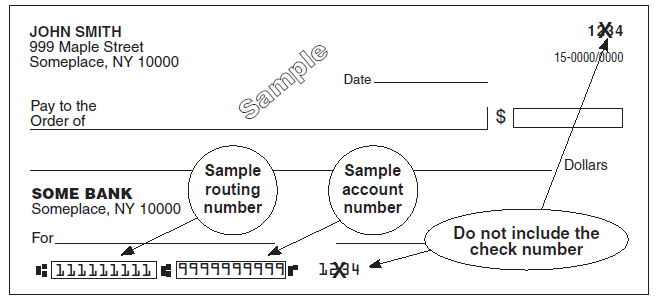
Notes:
- The routing and account numbers may appear in different places on your check.
- Before you file, contact your bank if you need to verify routing and account numbers or confirm that it will accept your direct deposit or process your electronic funds withdrawal.
If you encounter any problem with direct deposit to, or electronic withdrawal from, your account, call 518-457-5181. Allow six to eight weeks for processing your return.
Line 84: Electronic funds withdrawal
Enter the date you want the Tax Department to automatically withdraw your payment from your bank account. Enter a date that is on or before the due date of your return. If we receive your return after the due date or you do not enter a date, we will withdraw the funds on the day we accept your return.
Enter the amount from line 80 you want electronically withdrawn. We will only withdraw the amount that you authorize.
Your payment confirmation will be your bank statement that includes an NYS Tax Payment line item.
Notes:
- You may only revoke your electronic funds withdrawal authorization if you contact the Tax Department at least 5 business days before the payment date.
- If we determine that the amount you owe is different from the amount claimed on your return, we will issue you a refund for any amount overpaid or send you a bill for any additional amount owed, which may include penalty and interest.
Reminder: If you complete the entries to request electronic funds withdrawal, do not send a check or money order for the same amount due unless you receive a notice.
Step 10: Sign and date your return
Third-party designee
Do you want to authorize a friend, family member, return preparer, or any other individual (third-party designee) to discuss this tax return and questions arising from it with the New York State Tax Department?
- If No, mark an X in the No box.
- If Yes, mark an X in the Yes box.
- Print the designee’s name, phone number, email address, and any five numbers the designee chooses as their personal identification number (PIN).
- If you want to authorize the paid preparer who signed your return to discuss it with the Tax Department, print the preparer’s name and phone number in the spaces for the designee’s name and phone number (you do not have to provide an email address or PIN).
If you mark the Yes box, you (and your spouse, if filing a joint return) are authorizing the Tax Department to discuss with the designee any questions related to this return. You are also authorizing the designee to give and receive confidential taxpayer information relating to:
- this return, including missing information,
- any notices or bills arising from this filing that you share with the designee (they will not be sent to the designee),
- any payments and collection activity arising from this filing, and
- the status of your return or refund.
This authorization will not expire but will only cover matters relating to this return. If you decide to revoke this designee’s authority at any time, call the Individual Contact Center for assistance.
You are not authorizing the designee to receive your refund, bind you to anything (including any additional tax liability), or otherwise represent you before the Tax Department. If you want someone to represent you or perform services for you beyond the scope of the third-party designee, you must designate the person using a power of attorney (for example, Form POA-1, Power of Attorney).
For additional information on third-party designees and other types of authorizations, see Power of attorney and other authorizations or visit our website at www.tax.ny.gov (search: POA-1).
Paid preparer’s signature
If you pay someone to prepare your return, the paid preparer must also sign it and fill in the other blanks in the paid preparer’s area of your return. A person who prepares your return and does not charge you should not fill in the paid preparer’s area.
Paid preparer’s responsibilities: Under the law, all paid preparers must sign and complete the paid preparer section of the return. Paid preparers may be subject to civil and/or criminal sanctions if they fail to complete this section in full.
When completing this section, enter your New York tax preparer registration identification number (NYTPRIN) if you are required to have one. If you are not required to have a NYTPRIN, enter in the NYTPRIN excl. code box one of the specified 2-digit codes listed below that indicates why you are exempt from the registration requirement. You must enter a NYTPRIN or an exclusion code. Also, you must enter your federal preparer tax identification number (PTIN) if you have one; if not, you must enter your Social Security number.
| Code | Exemption type | Code | Exemption type |
|---|---|---|---|
| 01 | Attorney | 02 | Employee of attorney |
| 03 | CPA | 04 | Employee of CPA |
| 05 | PA (Public Accountant) | 06 | Employee of PA |
| 07 | Enrolled agent | 08 | Employee of enrolled agent |
| 09 | Volunteer tax preparer | 10 | Employee of business preparing that business' return |
See our website for more information about the tax preparer registration requirements.
Your signature
In the spaces provided at the bottom of page 4, sign and date your original return and enter your occupation.
Joint returns
If you are married and filing a joint return, enter your spouse’s occupation. Both spouses must sign a joint return; we cannot process unsigned returns. Keep your signatures within the spaces provided.
If the return is for someone who died and there is no surviving spouse to sign it, print or type the name and address of the person signing it below the signature.
For additional information about deceased taxpayers, see Deceased taxpayers.
Daytime phone number
This entry will enable the Tax Department to correct minor errors or omissions by calling you rather than writing or sending back your return.
Step 11: Finish your return
Take a moment to go over your return to avoid errors that may delay your refund. If you are filing a paper return, finish your return as shown below. Do not staple any items to the return.
- Make a copy of your return, and any other forms or papers you are submitting, for your records. You may be asked by the Tax Department to provide copies of these records after you have filed your income tax return. We may also ask you to refer to a previous return for verification purposes if you contact us for assistance.
- Enclose the following in an envelope (see illustration):
- your check or money order and Form IT-201-V if you owe tax and are not paying by another option
- your original, signed return
- other forms, including Form IT-196, Form IT-225, Form IT-227, and Form IT-201-ATT
- any correspondence and computation sheets
- Form IT-2 (and Forms IT-1099-R, 1099-G, and W-2G, if applicable). Do not send federal Form W-2 or 1099-R
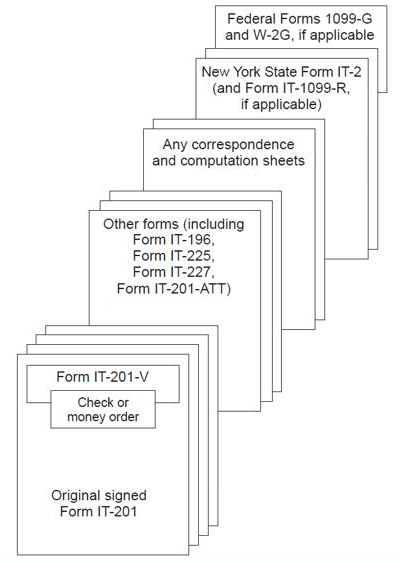
- Include the following on your envelope:
- your return address
- enough postage (some returns require additional postage)
- the appropriate mailing address (see below)
- Mail your return by April 15, 2026.
- If enclosing a payment (check or money order and Form IT-201-V), mail to:STATE PROCESSING CENTERPO BOX 15555ALBANY NY 12212-5555
- If not enclosing a payment, mail to:STATE PROCESSING CENTERPO BOX 61000ALBANY NY 12261-0001
- If enclosing a payment (check or money order and Form IT-201-V), mail to:STATE PROCESSING CENTERPO BOX 15555ALBANY NY 12212-5555
Private delivery services
If you choose, you may use a private delivery service, instead of the U.S. Postal Service, to mail in your form and tax payment. However, if, at a later date, you need to establish the date you filed or paid your tax, you cannot use the date recorded by a private delivery service unless you used a delivery service that has been designated by the U.S. Secretary of the Treasury or the Commissioner of Taxation and Finance. (Currently designated delivery services are listed in Publication 55, Designated Private Delivery Services. See Need help? for information on obtaining forms and publications.) If you have used a designated private delivery service and need to establish the date you filed your form, contact that private delivery service for instructions on how to obtain written proof of the date your form was given to the delivery service for delivery. See Publication 55 for where to send the forms covered by these instructions.
Privacy notification
New York State Law requires all government agencies that maintain a system of records to provide notification of the legal authority for any request for personal information, the principal purposes for which the information is to be collected, and where it will be maintained. To view this information, visit www.tax.ny.gov, or, if you do not have Internet access, call and request Publication 54, Privacy Notification. See Need help? for the web address and telephone number.
Instructions for Form IT-195, Allocation of Refund
Purpose of Form IT-195
You must complete Form IT-195 and submit it with your return if you want to directly deposit all or a portion of your refund in up to three NYS 529 college savings accounts. There is no minimum deposit into the College Savings Program Direct Plan. The minimum deposit into the Advisor Guided College Savings Program is $25.
The NYS 529 accounts must be in one of the following plans:
- New York's 529 College Savings Program Direct Plan, or
- New York's 529 Advisor Guided College Savings Program.
You cannot use Form IT-195 to authorize a direct deposit into another state's 529 plan.
You do not need to be the NYS 529 account owner to directly deposit all or a part of your refund into a NYS 529 account. However, if you are the account owner you may qualify for a New York State subtraction modification for the tax year in which your contribution is made.
You cannot change your election to contribute all or a portion of your refund into any NYS 529 account after you file your return.
Line instructions
Enter your name and Social Security number as shown on your Form IT-201. If you are filing a joint return, enter both names and the Social Security number of the taxpayer listed first on your Form IT-201.
Part 1: NYS 529 savings account direct deposit
Enter all information in boxes a, b, c, and d for each account into which you want to make a direct deposit of your refund.
Lines 1a, 2a, and 3a: The minimum deposit into the Advisor Guided College Savings Program is $25.
Lines 1b, 2b, and 3b: Enter the routing number, 011001234, on lines 1b, 2b, and 3b as applicable. This is the routing number for all NYS 529 college savings accounts for tax year 2025.
Lines 1c, 2c, and 3c: Enter the 3-digit plan code (see below) for each account into which you want to make a direct deposit of your refund.
| Plan code | Description |
|---|---|
| 552 | New York’s 529 College Savings Program Direct Plan |
| 553 | New York’s 529 Advisor Guided College Savings Program |
Lines 1d, 2d, and 3d: Enter the 11-digit account number for each account into which you want to make a direct deposit of your refund.
If you fail to enter all the information, your NYS 529 college savings account direct deposit will be rejected. In addition, if we adjust your overpayment (line 77 amount) to an amount less than you calculated or if we keep all or part of your overpayment due to collection of a debt, your entire NYS 529 direct deposit request will be rejected. If your NYS 529 direct deposit is rejected, you will receive an adjusted refund with a written explanation of the adjustment.
If you would like more information on NYS 529 savings accounts, or if you do not know or cannot find the NYS 529 college savings account numbers, or if you are not sure which plan code to use, contact either:
- New York’s 529 College Savings Program Direct Plan, by calling 1 877 697-2837 or visiting www.nysaves.org; or
- New York’s 529 Advisor Guided College Savings Program, by calling 1 800 774-2108 or visiting www.ny529advisor.com.
Instructions for Form IT-201-ATT, Other Tax Credits and Taxes
Purpose of Form IT-201-ATT
You must complete Form IT-201-ATT and submit it with your Form IT-201 if:
- you are claiming other New York State, New York City, Yonkers, or metropolitan commuter transportation mobility tax credits that are not entered directly on Form IT-201; or
- you are subject to other New York State or New York City taxes.
Line instructions
- Enter your name and Social Security number exactly as you entered them on your Form IT-201.
- If you are filing a joint return, enter both names and the Social Security number of the taxpayer you listed first on your Form IT-201.
- Complete the appropriate form for each credit you are claiming (see Income tax credit forms for a complete list).
- Complete the appropriate form for each additional New York State or New York City tax you may have to pay.
- Follow each form’s instructions for how to enter the money amount and code number for each on Form IT-201-ATT.
- Submit all applicable credit forms and tax calculations with your Form IT-201.
See the specific instructions for lines 1, 6, 9, and 22 below.
Line A
If you (or an S corporation of which you are a shareholder, or partnership of which you are a partner) are convicted of an offense defined in New York State Penal Law Article 200 (Bribery Involving Public Servants and Related Offenses) or 496 (Corrupting the Government), or § 195.20 (Defrauding the Government), you must mark an X in the Yes box. If you marked Yes, you are not eligible for any tax credit allowed under Tax Law Article 9, 9-A, or 33, or any business tax credits allowed under Tax Law Article 22. A business tax credit allowed under Article 22 is a tax credit allowed to taxpayers under Article 22 that is substantially similar to a tax credit allowed to taxpayers under Article 9-A.
Line 1
If you received an accumulation distribution as a beneficiary of a trust, you may be allowed an accumulation distribution credit for your share of:
- New York State income taxes paid by the trust,* and
- any income tax imposed on the trust by another state, political subdivision within that state, or District of Columbia on income sourced to the other jurisdiction.*
*These amounts should be provided to you by the trust.
However, this credit:
- cannot be more than the percent of tax due determined by dividing the portion of the income taxable to the trust in the other jurisdiction and taxable to the beneficiary in New York by the beneficiary’s total New York Income, and
- may not reduce your tax due to an amount less than would have been due if the accumulation distribution was excluded from your New York adjusted gross income.
Submit a copy of the calculation of your New York State accumulation distribution credit and enter the amount of the credit on line 1.
Line 6: Special instructions for residential fuel oil storage tank credit carryover and solar and wind energy credit carryover
Residential fuel oil storage tank credit carryover
There is no form for calculating the residential fuel oil storage tank credit carryover. If you are using any unused credit from last year, you must submit a schedule showing how you calculated the amount being used. Enter the amount and code 054 on a line between lines 6a through 6n.
Solar and wind energy credit carryover
There is no form for calculating the solar and wind energy credit carryover. If you are using any unused credit from last year, you must submit a schedule showing how you calculated the amount being used. Enter the amount and code 052 on a line between lines 6a through 6n.
Line 9
Calculate your NYC accumulation distribution credit using the worksheet below. If you received an accumulation distribution as a beneficiary of a trust, you may be allowed an accumulation distribution credit for your share of:
- NYC income taxes paid by the trust,* and
- any income tax imposed on the trust by another state, political subdivision within that state, or District of Columbia on income sourced to the other jurisdiction.*
*These amounts should be provided to you by the trust.
However, this credit:
- cannot be more than the percentage of NYC tax due determined by dividing the portion of the income taxable to the trust in the other jurisdiction and taxable to the beneficiary’s total NYC income, and
- may not reduce your tax due to an amount less than would have been due if the accumulation distribution was excluded from your New York adjusted gross income.
Submit a copy of the calculation of your New York City accumulation distribution credit and enter the amount of the credit on line 9.
| 1. Enter the amount from Form IT-201, line 49 | 1. _______ |
| 2. Enter the amount from Form IT-201-ATT, line 33 | 2. _______ |
| 3. Add lines 1 and 2 | 3. _______ |
| 4. Enter New York City accumulation distribution credit | 4. _______ |
| 5. Enter the smaller of line 3 or line 4 here and on Form IT-201-ATT, line 9. This is your allowable New York City accumulation distribution credit | 5. _______ |
Line 22
If the amount on Form IT-201, line 40 is equal to or less than the amount on Form IT-201, line 39, enter the amount from Form IT-201, line 43 on line 22.
If the amount on Form IT-201, line 40 is more than the amount on Form IT-201, line 39, complete the Line 22 worksheet.
| 1. Enter the amount from Form IT-201, line 39 | 1. _______ |
| 2. Enter the amount from Form IT-201, line 41 | 2. _______ |
| 3. Enter the amount from Form IT-201, line 42 | 3. _______ |
| 4. Add lines 1, 2 and 3, and enter the total here and on line 22 | 4. _______ |
Additional information
Definitions used to determine resident, nonresident, or part-year resident
You may have to pay income tax as a New York State resident even if you are not considered a resident for other purposes. For income tax purposes, your resident status depends on where you were domiciled and where you maintained a permanent place of abode during the tax year. See Income tax definitions or visit www.tax.ny.gov (search: definitions) to determine your residency for income tax purposes. See also:
Domicile
In general, your domicile is the place you intend to have as your permanent home. Your domicile is, in effect, where your permanent home is located. It is the place you intend to return to after being away (as on vacation abroad, business assignment, educational leave, or military assignment).
You can have only one domicile. Your New York domicile does not change until you can demonstrate that you have abandoned your New York domicile and established a new permanent domicile outside New York State.
A change of domicile must be clear and convincing. Easily controlled factors such as where you vote, where your driver’s license and registration are issued, or where your will is located are not primary factors in establishing domicile. To determine whether you have, in fact, changed your domicile, you should compare:
- the size, value, and nature of use of your first residence to the size, value, and nature of use of your newly acquired residence;
- your employment or business connections, or both in both locations;
- the amount of time spent in both locations;
- the physical location of items that have significant sentimental value to you in both locations; and
- your close family ties in both locations.
A change of domicile is clear and convincing only when your primary ties are clearly greater in the new location. When weighing your primary ties, keep in mind that some may weigh more heavily than others, depending upon your overall lifestyle. If required by the Tax Department, it is the taxpayer’s responsibility to produce documentation showing the necessary intention to effect a change of domicile.
If you move to a new location but intend to stay there only for a limited amount of time (no matter how long), your domicile does not change.
Example: An employee of ABC Electronics in Newburgh, New York, was temporarily assigned to the Atlanta, Georgia branch office for two years. After the employee's stay in Atlanta, they returned to their job in New York. The employee's domicile did not change during their stay in Georgia; it remained New York State.
If your domicile is in New York State and you go to a foreign country because of a business assignment by your employer, or for study, research or any other purpose, your domicile does not change unless you show that you definitely do not intend to return to New York.
Permanent place of abode
In general, a permanent place of abode is a residence (a building or structure where a person can live) that you permanently maintain, whether you own it or not, that is suitable for year-round use. A permanent place of abode usually includes a residence your spouse owns or leases.
However, a residence maintained by a full-time student enrolled at an institution of higher education in an undergraduate degree program leading to a baccalaureate degree and occupied by the student while attending the institution is not a permanent place of abode with respect to that student. For additional information, see TSB-M-09(15)I, Amendment to the Definition of Permanent Place of Abode in the Personal Income Tax Regulations Relating to Certain Undergraduate Students.
Note: Special rules under the SCRA apply to members of the military and their spouses for determining residency. For more information, visit www.tax.ny.gov (search: military).
Resident
You are a New York State resident for income tax purposes if:
- You maintain a permanent place of abode in New York State for substantially all of the tax year and spend 184 days or more in New York State during the tax year*; whether or not you were domiciled in New York State (unless you were in active service in the military).
*Any part of a day is a day for this purpose.
Note: If you maintain a permanent place of abode in New York State but are claiming to be a nonresident for tax purposes, you must be able to provide adequate records to substantiate that you did not spend more than 183 days of the tax year in New York State. - Your domicile is New York State. However, even if your domicile is New York, you are not a resident if you meet all three of the conditions in either Group A or Group B as follows:
- Group A
- You did not maintain any permanent place of abode in New York State during the tax year; and
- You maintained a permanent place of abode outside New York State during the entire tax year; and
- You spent 30 days or less (a part of a day is a day for this purpose) in New York State during the tax year.
- Group B
- You were in a foreign country for at least 450 days (a part of a day is a day for this purpose) during any period of 548 consecutive days; and
- You, your spouse (unless legally separated) and minor children spent 90 days or less (a part of a day is a day for this purpose) in New York State during this 548-day period; and
- During the nonresident portion of the tax year in which the 548-day period begins, and during the nonresident portion of the tax year in which the 548-day period ends, you were present in New York State for no more than the number of days which bears the same ratio to 90 as the number of days in such portion of the tax year bears to 548. The following formula illustrates this condition:
- Group A
| Number of days in the nonresident portion 548 |
x | 90 | = | Maximum number of days allowed in New York State |
Nonresident
You are a New York State nonresident if you were not a resident of New York State for any part of the year.
Part-year resident
You are a New York State part-year resident if you meet the definition of resident or nonresident for only part of the year.
New York City and Yonkers
For the definition of a New York City or Yonkers resident, nonresident, and part-year resident, see the definitions of a New York State resident, nonresident, and part-year resident above, and substitute New York City or Yonkers in place of New York State.
For more information on nonresidents and part-year residents, see the instructions for Form IT-203.
Special accruals
As a full-year New York State resident for 2025, or if you are a full-year New York City resident or New York City part-year resident for 2025, you may have to use special accrual rules (see below) to calculate your New York State and New York City personal income tax for 2025.
If you are subject to the special accrual rules, see the instructions for Form IT-225, addition modification number A-115 and subtraction modification number S-129.
Full-year New York State residents
You are subject to the special accrual rules only if you have accrued income for 2025 and
- you were a nonresident of New York State on December 31, 2024; or
- you will be a New York State nonresident on January 1, 2026.
You have accrued income for 2025 if you have an item of:
- non-New York source income that was fixed and determinable in a tax year prior to 2025, but you are reporting that income for federal income tax purposes in tax year 2025; or
- income that was fixed and determinable in tax year 2025, but you will be reporting that income for federal income tax purposes in a tax year after 2025.
Full-year and part-year New York City residents
You are subject to the special accrual rules only if you have accrued income for 2025 (see below), and you were a:
- nonresident of New York City on December 31, 2024, but you were a full-year New York City resident for tax year 2025; or
- full-year New York City resident for 2025 but you will be a New York City nonresident on January 1, 2026; or
- New York City part-year resident for tax year 2025.
You have accrued income for 2025 if you have an item of:
- non-New York source income that was fixed and determinable in a tax year prior to 2025, but you are reporting that income for federal income tax purposes in tax year 2025; or
- income that was fixed and determinable in tax year 2025, but you will be reporting that income for federal income tax purposes in a tax year after 2025; or
- income that was fixed and determinable in your 2025 New York City resident period, but that income is not reportable for federal income tax purposes in your 2025 New York City resident period; or
- non-New York source income* that was fixed and determinable in your 2025 New York City nonresident period, but that income is not reportable for federal income tax purposes in your 2025 New York City nonresident period.
*Non-New York source income is income that is not attributable to:
- a business, trade, profession, or occupation carried on in New York State, or
- the ownership of any interest in real or tangible personal property in New York State.
Estates and trusts
Estates and trusts are subject to New York State personal income tax. The fiduciary for an estate or trust must file Form IT-205, Fiduciary Income Tax Return. If you are a beneficiary of an estate or trust, you must include your share of the estate or trust income on your Form IT-201.
For more information on responsibilities of beneficiaries, see Beneficiaries (estates and trusts).
Deceased taxpayers
If a taxpayer died after 2024 and before filing a return for 2025, the taxpayer’s spouse or personal representative may have to file and sign a return for that taxpayer. A personal representative can be an executor, administrator or anyone who is in charge of the deceased taxpayer’s property.
If a deceased taxpayer did not have to file a federal return but had New York State tax withheld, their spouse or personal representative must file a New York State income tax return to request a refund. Write the deceased taxpayer’s date of death in the area indicated near the top of the return.
Joint returns
If you filed a joint federal income tax return for yourself and your deceased spouse, you may also file a joint New York State return on Form IT-201:
- Write Filing as surviving spouse in the area where you sign the return.
- Write the deceased taxpayer’s date of death in the area indicated near the top of the return.
- If you are the personal representative for the deceased taxpayer, you must also sign the joint return.
Partnerships/limited liability partnerships or companies
Partnerships, limited liability partnerships (LLPs) and limited liability companies (LLCs), limited liability investment companies (LLICs) and limited liability trust companies (LLTCs) that are treated as partnerships for federal purposes are not subject to New York State personal income tax, but individual partners (members) of the partnerships are.
If your partnership has a partner who is a New York State resident, or if the partnership has any income from New York State sources, it must file Form IT-204, Partnership Return. If your partnership carried on a business in New York City, it may also have to file New York City’s Form NYC-204, Unincorporated Business Tax Return for Partnerships (including Limited Liability Companies). Since New York State does not administer the New York City unincorporated business tax, do not file your Form NYC-204 with your state return.
Net operating loss (NOL)
For New York State income tax purposes, your NOL deduction is limited to the lesser of:
- your federal NOL deduction, or
- your federal taxable income calculated without the NOL deduction.
For additional information, see Form IT-225-I, addition modification number A-215.
Innocent spouse relief
There are three types of innocent spouse relief:
- innocent spouse
- separation of liability
- equitable relief
Innocent spouse
You may qualify for relief from full or partial tax liability on a joint return as an innocent spouse if:
- there is an understatement of tax on a joint return because of an omission or error involving income, deduction, credit, or basis;
- you can show that when you signed the return you did not know and had no reason to know of the understatement; and
- taking into account all the facts and circumstances, it would be unfair to hold you liable for the understated tax.
Separation of liability
If you and your spouse or former spouse are no longer married, or are legally separated, or have lived apart at all times during the 12-month period prior to the date of filing for relief, you may also request a separation of liability for any understated tax on a joint return.
Equitable relief
If you do not qualify as an innocent spouse or for separation of liability, you may qualify for equitable relief if you can show that, considering all the facts and circumstances, you should not be held liable for any understatement or underpayment of tax.
For more information, see Form IT-285, Request for Innocent Spouse Relief (and Separation of Liability and Equitable Relief). You may use Form IT-285 only for innocent spouse relief under the three circumstances stated above. Do not file Form IT-285 with your return.
If you want to disclaim your spouse’s defaulted governmental education, state university, or city university loan or past-due support or past-due legally enforceable debt owed to a New York State agency or a New York City tax warrant judgment debt because you do not want to apply your part of a joint refund or refundable credit to a debt owed solely by your spouse, use Form IT-280, Nonobligated Spouse Allocation. You must complete Form IT-280 and submit it with your original return when filed. See Nonobligated spouse (Disclaiming your spouse’s debt).
Members of the armed forces
If you are a member of the military and a New York State resident, the amount of your military pay that is subject to federal income tax is also subject to New York income tax. However, see the instructions for Form IT-225, subtraction modification number S-118 for information on New York’s tax treatment of certain combat pay.
For more information, visit www.tax.ny.gov (search: military).
Keep a copy of your tax records
Remember to keep a copy of your completed income tax return. Retain copies of your return for at least seven years after you file your return. We may also ask you to refer to a previously filed tax return for verification purposes if you:
- call us for information about your return,
- create an Online Services account,
- check your refund status, or
- view your 1099-G information.
Also keep copies of any books, records, schedules, statements, or other related documents. The Tax Department may ask you to provide copies of these records after you have filed your income tax returns.
Amending your return
The deadline or due date to amend your return depends on the reason you are amending.
- If you want to claim credit for, or a refund of, an overpayment, you must file an amended return within three years of the date that you filed the original return, or within two years of the date that you paid the tax, whichever is later.
- If you file an amended federal return, you must also file an amended New York State return within 90 days from the date you file your amended federal return.
- If the IRS makes changes to your federal return, you must report those changes to the New York State Tax Department within 90 days from the date the IRS makes its final determination.
You must also file an amended return to:
- correct any error on your original state return,
- file a protective claim, or
- report an NOL carryback.
What form to use
Use Form IT-201-X if your original return was Form IT-201. Also use Form IT-201-X if you mistakenly filed Form IT-203, but you were a full-year resident. Use Form IT-203-X if you mistakenly filed Form IT-201, but you were a nonresident or part-year resident.
Paid preparer information
For information relating to the Tax Preparer Registration Program, the signing of returns by a paid preparer (anyone you pay to prepare your return), e-file mandate for paid preparers, and other requirements relating to paid preparers, see Publication 58, Information for Income Tax Return Preparers, and Tips for hiring a tax preparer or visit www.tax.ny.gov (search: Tips).
How to calculate your 2025 New York State tax
To calculate your 2025 New York State tax, use the table below to determine the correct method.
| If your: | and your: | then use the: |
|---|---|---|
| NYS adjusted gross income is $107,650 or less (line 33) | NYS taxable income is less than $65,000 (line 38) |
NYS tax table |
| NYS taxable income is $65,000 or more (line 38) | NYS tax rate schedule | |
| NYS adjusted gross income is more than $107,650 (line 33) | NYS tax computation | |
New York State tax rate schedule
If your New York adjusted gross income amount on Form IT-201, line 33, is more than $107,650, see Tax computation – New York adjusted gross income of more than $107,650 below to calculate your New York State tax.
| If line 38 is: | The tax is: | |||||
|---|---|---|---|---|---|---|
| over | but not over | |||||
| $0 | $17,150 | 4% | of line 38 | |||
| 17,150 | 23,600 | $686 | plus | 4.5% | of the excess over | $17,150 |
| 23,600 | 27,900 | 976 | plus | 5.25% | of the excess over | 23,600 |
| 27,900 | 161,550 | 1,202 | plus | 5.5% | of the excess over | 27,900 |
| 161,550 | 323,200 | 8,553 | plus | 6% | of the excess over | 161,550 |
| 323,200 | 2,155,350 | 18,252 | plus | 6.85% | of the excess over | 323,200 |
| 2,155,350 | 5,000,000 | 143,754 | plus | 9.65% | of the excess over | 2,155,350 |
| 5,000,000 | 25,000,000 | 418,263 | plus | 10.3% | of the excess over | 5,000,000 |
| 25,000,000 | ---- | 2,478,263 | plus | 10.9% | of the excess over | 25,000,000 |
| If line 38 is: | The tax is: | |||||
|---|---|---|---|---|---|---|
| over | but not over | |||||
| $0 | $8,500 | 4% | of line 38 | |||
| 8,500 | 11,700 | $340 | plus | 4.5% | of the excess over | $8,500 |
| 11,700 | 13,900 | 484 | plus | 5.25% | of the excess over | 11,700 |
| 13,900 | 80,650 | 600 | plus | 5.5% | of the excess over | 13,900 |
| 80,650 | 215,400 | 4,271 | plus | 6% | of the excess over | 80,650 |
| 215,400 | 1,077,550 | 12,356 | plus | 6.85% | of the excess over | 215,400 |
| 1,077,550 | 5,000,000 | 71,413 | plus | 9.65% | of the excess over | 1,077,550 |
| 5,000,000 | 25,000,000 | 449,929 | plus | 10.3% | of the excess over | 5,000,000 |
| 25,000,000 | ---- | 2,509,929 | plus | 10.9% | of the excess over | 25,000,000 |
| If line 38 is: | The tax is: | |||||
|---|---|---|---|---|---|---|
| over | but not over | |||||
| $0 | $12,800 | 4% | of line 38 | |||
| 12,800 | 17,650 | $512 | plus | 4.5% | of the excess over | $12,800 |
| 17,650 | 20,900 | 730 | plus | 5.25% | of the excess over | 17,650 |
| 20,900 | 107,650 | 901 | plus | 5.5% | of the excess over | 20,900 |
| 107,650 | 269,300 | 5,672 | plus | 6% | of the excess over | 107,650 |
| 269,300 | 1,616,450 | 15,371 | plus | 6.85% | of the excess over | 269,300 |
| 1,616,450 | 5,000,000 | 107,651 | plus | 9.65% | of the excess over | 1,616,450 |
| 5,000,000 | 25,000,000 | 434,163 | plus | 10.3% | of the excess over | 5,000,000 |
| 25,000,000 | ---- | 2,494,163 | plus | 10.9% | of the excess over | 25,000,000 |
Tax computation—New York adjusted gross income of more than $107,650
New York State tax
Find your New York State tax by using the correct tax computation worksheet within your filing status (see below).
Married filing jointly and qualifying surviving spouse
| If your New York adjusted gross income (line 33) is more than $107,650, but not more than $25,000,000, and your taxable income (line 38) is $161,550 or less, then you must calculate your tax using this worksheet. | |
| 1. Enter your New York adjusted gross income from line 33 | 1. ______________ |
| 2. Enter your taxable income from line 38 | 2. ______________ |
| 3. Multiply line 2 by 5.5% (0.055) (Stop: If the line 1 amount is $157,650 or more, skip lines 4 through 8 and enter the line 3 amount on line 9) | 3. ______________ |
| 4. Enter your New York State tax on the line 2 amount from the New York State tax rate schedule | 4. ______________ |
| 5. Subtract line 4 from line 3 | 5. ______________ |
| 6. Enter the excess of line 1 over $107,650 | 6. ______________ |
| 7. Divide line 6 by $50,000 and round the result to the fourth decimal place | 7. ______________ |
| 8. Multiply line 5 by line 7 | 8. ______________ |
| 9. Add lines 4 and 8. Enter here and on line 39. | 9. ______________ |
| If your New York adjusted gross income (line 33) is more than $161,550, but not more than $25,000,000, and your taxable income (line 38) is more than $161,550 but not more than $323,200, then you must calculate your tax using this worksheet. | |
| 1. Enter your New York adjusted gross income from line 33 | 1. ______________ |
| 2. Enter your taxable income from line 38 | 2. ______________ |
| 3. Enter your New York State tax on the line 2 amount from the New York State tax rate schedule | 3. ______________ |
| 4. Recapture Base amount | 4. _____333______ |
| 5. Incremental Benefit amount | 5. _____807______ |
| 6. Enter the excess of line 1 over $161,550 | 6. ______________ |
| 7. Enter the lesser of line 6 or $50,000 | 7. ______________ |
| 8. Divide line 7 by $50,000 and round the result to the fourth decimal place | 8. ______________ |
| 9. Multiply line 5 by line 8 | 9. ______________ |
| 10. Add lines 3, 4, and 9. Enter here and on line 39. | 10. _____________ |
| If your New York adjusted gross income (line 33) is more than $323,200, but not more than $25,000,000, and your taxable income (line 38) is more than $323,200 but not more than $2,155,350, then you must calculate your tax using this worksheet. | |
| 1. Enter your New York adjusted gross income from line 33 | 1. ______________ |
| 2. Enter your taxable income from line 38 | 2. ______________ |
| 3. Enter your New York State tax on the line 2 amount from the New York State tax rate schedule | 3. ______________ |
| 4. Recapture Base amount | 4. ____1,140_____ |
| 5. Incremental Benefit amount | 5. ____2,747_____ |
| 6. Enter the excess of line 1 over $323,200 | 6. ______________ |
| 7. Enter the lesser of line 6 or $50,000 | 7. ______________ |
| 8. Divide line 7 by $50,000 and round the result to the fourth decimal place | 8. ______________ |
| 9. Multiply line 5 by line 8 | 9. ______________ |
| 10. Add lines 3, 4, and 9. Enter here and on line 39. | 10. _____________ |
| If your New York adjusted gross income (line 33) is more than $2,155,350, but not more than $25,000,000, and your taxable income (line 38) is more than $2,155,350 but not more than $5,000,000, then you must calculate your tax using this worksheet. | |
| 1. Enter your New York adjusted gross income from line 33 | 1. ______________ |
| 2. Enter your taxable income from line 38 | 2. ______________ |
| 3. Enter your New York State tax on the line 2 amount from the New York State tax rate schedule | 3. ______________ |
| 4. Recapture Base amount | 4. ____3,887_____ |
| 5. Incremental Benefit amount | 5. ___60,350_____ |
| 6. Enter the excess of line 1 over $2,155,350 | 6. ______________ |
| 7. Enter the lesser of line 6 or $50,000 | 7. ______________ |
| 8. Divide line 7 by $50,000 and round the result to the fourth decimal place | 8. ______________ |
| 9. Multiply line 5 by line 8 | 9. ______________ |
| 10. Add lines 3, 4, and 9. Enter here and on line 39. | 10. _____________ |
| If your New York adjusted gross income (line 33) is more than $5,000,000, but not more than $25,000,000, and your taxable income (line 38) is more than $5,000,000, then you must calculate your tax using this worksheet. | |
| 1. Enter your New York adjusted gross income from line 33 | 1. ______________ |
| 2. Enter your taxable income from line 38 | 2. ______________ |
| 3. Enter your New York State tax on the line 2 amount from the New York State tax rate schedule | 3. ______________ |
| 4. Recapture Base amount | 4. ____64,237____ |
| 5. Incremental Benefit amount | 5. ____32,500____ |
| 6. Enter the excess of line 1 over $5,000,000 | 6. ______________ |
| 7. Enter the lesser of line 6 or $50,000 | 7. ______________ |
| 8. Divide line 7 by $50,000 and round the result to the fourth decimal place | 8. ______________ |
| 9. Multiply line 5 by line 8 | 9. ______________ |
| 10. Add lines 3, 4, and 9. Enter here and on line 39. | 10. _____________ |
| If your New York adjusted gross income (line 33) is more than $25,000,000, then you must calculate your tax using this worksheet. | |
| 1. Enter your taxable income from line 38 | 1. ______________ |
| 2. Multiply line 1 by 10.9% (0.109). Enter here and on line 39. | 2. ______________ |
Single and married filing separately
| If your New York adjusted gross income (line 33) is more than $107,650, but not more than $25,000,000, and your taxable income (line 38) is $215,400 or less, then you must calculate your tax using this worksheet. | |
| 1. Enter your New York adjusted gross income from line 33 | 1. ______________ |
| 2. Enter your taxable income from line 38 | 2. ______________ |
| 3. Multiply line 2 by 6% (0.06) (Stop: If the line 1 amount is $157,650 or more, skip lines 4 through 8 and enter the line 3 amount on line 9) | 3. ______________ |
| 4. Enter your New York State tax on the line 2 amount from the New York State tax rate schedule | 4. ______________ |
| 5. Subtract line 4 from line 3 | 5. ______________ |
| 6. Enter the excess of line 1 over $107,650 | 6. ______________ |
| 7. Divide line 6 by $50,000 and round the result to the fourth decimal place | 7. ______________ |
| 8. Multiply line 5 by line 7 | 8. ______________ |
| 9. Add lines 4 and 8. Enter here and on line 39. | 9. ______________ |
| If your New York adjusted gross income (line 33) is more than $215,400, but not more than $25,000,000, and your taxable income (line 38) is more than $215,400 but not more than $1,077,550, then you must calculate your tax using this worksheet. | |
| 1. Enter your New York adjusted gross income from line 33 | 1. ______________ |
| 2. Enter your taxable income from line 38 | 2. ______________ |
| 3. Enter your New York State tax on the line 2 amount from the New York State tax rate schedule | 3. ______________ |
| 4. Recapture Base amount | 4. ______568_____ |
| 5. Incremental Benefit amount | 5. _____1,831_____ |
| 6. Enter the excess of line 1 over $215,400 | 6. ______________ |
| 7. Enter the lesser of line 6 or $50,000 | 7. ______________ |
| 8. Divide line 7 by $50,000 and round the result to the fourth decimal place | 8. ______________ |
| 9. Multiply line 5 by line 8 | 9. ______________ |
| 10. Add lines 3, 4, and 9. Enter here and on line 39. | 10. _____________ |
| If your New York adjusted gross income (line 33) is more than $1,077,550, but not more than $25,000,000, and your taxable income (line 38) is more than $1,077,550 but not more than $5,000,000, then you must calculate your tax using this worksheet. | |
| 1. Enter your New York adjusted gross income from line 33 | 1. ______________ |
| 2. Enter your taxable income from line 38 | 2. ______________ |
| 3. Enter your New York State tax on the line 2 amount from the New York State tax rate schedule | 3. ______________ |
| 4. Recapture Base amount | 4. ____2,399______ |
| 5. Incremental Benefit amount | 5. ____30,172_____ |
| 6. Enter the excess of line 1 over $1,077,550 | 6. ______________ |
| 7. Enter the lesser of line 6 or $50,000 | 7. ______________ |
| 8. Divide line 7 by $50,000 and round the result to the fourth decimal place | 8. ______________ |
| 9. Multiply line 5 by line 8 | 9. ______________ |
| 10. Add lines 3, 4, and 9. Enter here and on line 39. | 10. _____________ |
| If your New York adjusted gross income (line 33) is more than $5,000,000, but not more than $25,000,000, and your taxable income (line 38) is more than $5,000,000, then you must calculate your tax using this worksheet. | |
| 1. Enter your New York adjusted gross income from line 33 | 1. ______________ |
| 2. Enter your taxable income from line 38 | 2. ______________ |
| 3. Enter your New York State tax on the line 2 amount from the New York State tax rate schedule | 3. ______________ |
| 4. Recapture Base amount | 4. ____32,571____ |
| 5. Incremental Benefit amount | 5. ____32,500____ |
| 6. Enter the excess of line 1 over $5,000,000 | 6. ______________ |
| 7. Enter the lesser of line 6 or $50,000 | 7. ______________ |
| 8. Divide line 7 by $50,000 and round the result to the fourth decimal place | 8. ______________ |
| 9. Multiply line 5 by line 8 | 9. ______________ |
| 10. Add lines 3, 4, and 9. Enter here and on line 39. | 10. _____________ |
| If your New York adjusted gross income (line 33) is more than $25,000,000, then you must calculate your tax using this worksheet. | |
| 1. Enter your taxable income from line 38 | 1. ______________ |
| 2. Multiply line 1 by 10.9% (0.109). Enter here and on line 39. | 2. ______________ |
Head of household
| If your New York adjusted gross income (line 33) is more than $107,650, but not more than $25,000,000, and your taxable income (line 38) is $269,300 or less, then you must calculate your tax using this worksheet. | |
| 1. Enter your New York adjusted gross income from line 33 | 1. ______________ |
| 2. Enter your taxable income from line 38 | 2. ______________ |
| 3. Multiply line 2 by 6% (0.06) (Stop: If the line 1 amount is $157,650 or more, skip lines 4 through 8 and enter the line 3 amount on line 9) | 3. ______________ |
| 4. Enter your New York State tax on the line 2 amount from the New York State tax rate schedule | 4. ______________ |
| 5. Subtract line 4 from line 3 | 5. ______________ |
| 6. Enter the excess of line 1 over $107,650 | 6. ______________ |
| 7. Divide line 6 by $50,000 and round the result to the fourth decimal place | 7. ______________ |
| 8. Multiply line 5 by line 7 | 8. ______________ |
| 9. Add lines 4 and 8. Enter here and on line 39. | 9. ______________ |
| If your New York adjusted gross income (line 33) is more than $269,300, but not more than $25,000,000, and your taxable income (line 38) is more than $269,300 but not more than $1,616,450, then you must calculate your tax using this worksheet. | |
| 1. Enter your New York adjusted gross income from line 33 | 1. ______________ |
| 2. Enter your taxable income from line 38 | 2. ______________ |
| 3. Enter your New York State tax on the line 2 amount from the New York State tax rate schedule | 3. ______________ |
| 4. Recapture Base amount | 4. _____787______ |
| 5. Incremental Benefit amount | 5. _____2,289_____ |
| 6. Enter the excess of line 1 over $269,300 | 6. ______________ |
| 7. Enter the lesser of line 6 or $50,000 | 7. ______________ |
| 8. Divide line 7 by $50,000 and round the result to the fourth decimal place | 8. ______________ |
| 9. Multiply line 5 by line 8 | 9. ______________ |
| 10. Add lines 3, 4, and 9. Enter here and on line 39. | 10. _____________ |
| If your New York adjusted gross income (line 33) is more than $1,616,450, but not more than $25,000,000, and your taxable income (line 38) is more than $1,616,450 but not more than $5,000,000, then you must calculate your tax using this worksheet. | |
| 1. Enter your New York adjusted gross income from line 33 | 1. ______________ |
| 2. Enter your taxable income from line 38 | 2. ______________ |
| 3. Enter your New York State tax on the line 2 amount from the New York State tax rate schedule | 3. ______________ |
| 4. Recapture Base amount | 4. ______3,076____ |
| 5. Incremental Benefit amount | 5. _____45,261____ |
| 6. Enter the excess of line 1 over $1,616,450 | 6. ______________ |
| 7. Enter the lesser of line 6 or $50,000 | 7. ______________ |
| 8. Divide line 7 by $50,000 and round the result to the fourth decimal place | 8. ______________ |
| 9. Multiply line 5 by line 8 | 9. ______________ |
| 10. Add lines 3, 4, and 9. Enter here and on line 39. | 10. _____________ |
| If your New York adjusted gross income (line 33) is more than $5,000,000, but not more than $25,000,000, and your taxable income (line 38) is more than $5,000,000 then you must calculate your tax using this worksheet. | |
| 1. Enter your New York adjusted gross income from line 33 | 1. ______________ |
| 2. Enter your taxable income from line 38 | 2. ______________ |
| 3. Enter your New York State tax on the line 2 amount from the New York State tax rate schedule | 3. ______________ |
| 4. Recapture Base amount | 4. _____48,337____ |
| 5. Incremental Benefit amount | 5. _____32,500____ |
| 6. Enter the excess of line 1 over $5,000,000 | 6. ______________ |
| 7. Enter the lesser of line 6 or $50,000 | 7. ______________ |
| 8. Divide line 7 by $50,000 and round the result to the fourth decimal place | 8. ______________ |
| 9. Multiply line 5 by line 8 | 9. ______________ |
| 10. Add lines 3, 4, and 9. Enter here and on line 39. | 10. _____________ |
| If your New York adjusted gross income (line 33) is more than $25,000,000, then you must calculate your tax using this worksheet. | |
| 1. Enter your taxable income from line 38 | 1. ______________ |
| 2. Multiply line 1 by 10.9% (0.109). Enter here and on line 39. | 2. ______________ |
How to calculate your 2025 New York City tax
Use the table below to determine the correct method to calculate your 2025 New York City tax.
| If your: | then use the: |
|---|---|
| NYC taxable income less than $65,000 (line 47) | NYC tax table |
| NYC taxable income $65,000 or more (line 47) | NYC tax rate schedule |
New York City tax rate schedule
| If line 47 is: | The tax is: | |||||
|---|---|---|---|---|---|---|
| over | but not over | |||||
| $0 | $21,600 | 3.078% | of line 47 | |||
| 21,600 | 45,000 | $665 | plus | 3.762% | of the excess over | $21,600 |
| 45,000 | 90,000 | 1,545 | plus | 3.819% | of the excess over | 45,000 |
| 90,000 | ---- | 3,264 | plus | 3.876% | of the excess over | 90,000 |
| If line 47 is: | The tax is: | |||||
|---|---|---|---|---|---|---|
| over | but not over | |||||
| $0 | $12,000 | 3.078% | of line 47 | |||
| 12,000 | 25,000 | $369 | plus | 3.762% | of the excess over | $12,000 |
| 25,000 | 50,000 | 858 | plus | 3.819% | of the excess over | 25,000 |
| 50,000 | ---- | 1,813 | plus | 3.876% | of the excess over | 50,000 |
| If line 47 is: | The tax is: | |||||
|---|---|---|---|---|---|---|
| over | but not over | |||||
| $0 | $14,400 | 3.078% | of line 47 | |||
| 14,400 | 30,000 | $443 | plus | 3.762% | of the excess over | $14,400 |
| 30,000 | 60,000 | 1,030 | plus | 3.819% | of the excess over | 30,000 |
| 60,000 | ---- | 2,176 | plus | 3.876% | of the excess over | 60,000 |
When to file/Important dates
April 15, 2026
Date by which you must file your 2025 New York State income tax return and pay any amounts you owe without interest or penalty. If you cannot file by this date, you can get an automatic 6‑month extension of time to file (to October 15, 2026) by filing Form IT‑370, Application for Automatic Six‑Month Extension of Time to File for Individuals. Form IT-370 must be filed, along with payment for any tax due, on or before the due date of your return (April 15, 2026). See Need help?.
June 15, 2026
Date by which you must file your 2025 New York State income tax return if you qualify to file your federal income tax return on June 15, 2026, because:
- you are a U.S. citizen or resident noncitizen and live outside the U.S. and Puerto Rico and your main place of business or post of duty is outside the U.S. and Puerto Rico, or
- you are in the military service outside the U.S. and Puerto Rico when your 2025 return is due. The time to pay your New York State, New York City and Yonkers income tax, and any New York State or local sales or use tax is similarly automatically extended.
Military Personnel: For more information on extensions of time to file, visit www.tax.ny.gov (search: military).
October 15, 2026
If you filed Form IT-370, Application for Automatic Six-month Extension of Time to File for Individuals, and paid any tax you owed, you must file your 2025 income tax return by October 15, 2026, to avoid penalties and interest calculated from the original due date of your return (April 15, 2026).
April 15, 2026, June 15, 2026, September 15, 2026, January 15, 2027
These are the due dates for 2026 estimated tax payments. Generally, you must pay estimated tax if you expect to owe at least $300 of New York State or New York City or Yonkers income tax after deducting tax withheld and credits you are entitled to claim, or any amount of metropolitan commuter transportation mobility tax.
Statute of limitations
Generally, you must file a claim for a credit or refund of an overpayment of income tax within the later of three years from the time you filed the return or two years from the time you paid the tax. If you did not file a return, you must file the claim for a credit or refund within two years from the time you paid the tax.
Need help?
Visit our website at www.tax.ny.gov
- get information and manage your taxes online
- check for new online services and features
| Automated income tax refund status: | 518-457-5149 |
| Personal Income Tax Information Center: | 518-457-5181 |
| To order forms and publications: | 518-457-5431 |
| Text Telephone (TTY) or TDD equipment users: | Dial 7-1-1 for the New York Relay Service |
Where to file
If enclosing a payment (check or money order with Form IT-201-V), mail your return to:
STATE PROCESSING CENTERPO BOX 15555
ALBANY NY 12212-5555
If not enclosing a payment, mail your return to:
STATE PROCESSING CENTERPO BOX 61000
ALBANY NY 12261-0001
If you choose to use a private delivery service instead of the U.S. Postal Service to file your return, see Publication 55, Designated Private Delivery Services for more information.